تسليم إلى OMAN
Iللحصول على أفضل تجربة احصل على التطبيق
معلومات عنا
حقوق الطبع والنشر © 2024 Desertcart Holdings Limited













🎥 Capture the Past, Stream the Future — All-In-One Video Powerhouse
The ClonerAlliance Box Pro is a versatile standalone 1080p@60fps video recorder and analog-to-digital converter that supports HDMI, RCA, YPbPr, and VGA inputs. Designed for effortless use without a PC, it records directly to USB storage and plays back on TV with ultra-low latency. Ideal for digitizing old tapes, capturing live gaming, or recording online streams, it offers scheduled recording and broad device compatibility, backed by a 2-year warranty and free editing software for Windows.



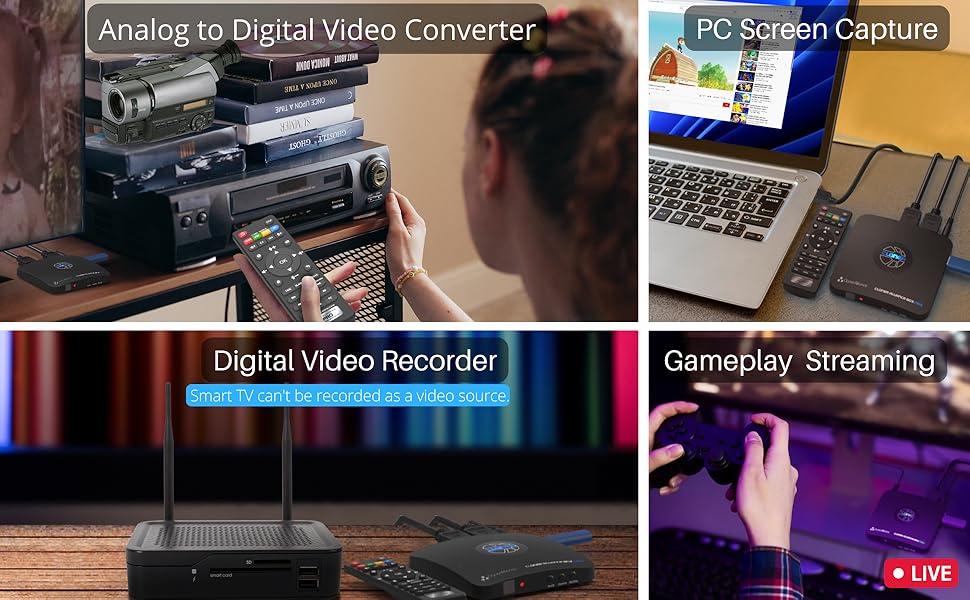








| Brand | ClonerAlliance |
| Series | ClonerAlliance Box Pro |
| Item model number | CA-998P |
| Operating System | Windows |
| Item Weight | 6.8 ounces |
| Product Dimensions | 4.3 x 4.3 x 0.6 inches |
| Item Dimensions LxWxH | 4.3 x 4.3 x 0.6 inches |
| Color | Black |
| Voltage | 5 Volts |
| Batteries | 2 AAA batteries required. |
| Manufacturer | ClonerAlliance |
| ASIN | B012T1D0IG |
| Is Discontinued By Manufacturer | No |
| Date First Available | June 12, 2016 |
J**S
Impressive little Device A Few Small Issues
2021 update ive bought another one. Yes another one. These little boxes accept line in inputs from everything. I uad to jave another one. This little box has processed 5000 recprdings so far. And is still humming along at warp speed. Really impressive. This is tue only model out of all tue game recorders out tuere to have multiple line hook ups. Of you have old dvds vhs vhs c laser discs ect. You can process them all. Worth your time. This little box is. Software can be wonky but effective. Use sandisk thumb drives 32gb to 116gb best response to recordings. Thos will record from all game systems as well. Though you may have to tweak your consoles settings depending on what you have. Customer service is in it for the long haul too. They actually have humans. Can take a day or 2 to respond but its a human....2019 review Okay I had to order a second box as the first one was somewhat defective.. The USB port was very loose. So Getting a replacement for it. Helpful Solution to this problem. Buy an added angled USB Extender And hook up your USB stick to that. USB sticks can be kind of heavy on the port It managed to record one tv Program and Game capture before it failed to do anything.. The picture Quality is nothing short of spectacular... Amazon has left and Right switchable angled Cables to aid in your quest for perfection.. https://www.amazon.com/gp/product/B06W56VLLY/ref=ox_sc_act_title_1?smid=A2IME0Z5O2LH6Y&psc=1 This device so far performs well But it does have Its Quirks.. First Recording in NTFS Mode can be problematic. Your likely better off In FAT32 mode. Cloner box provides software via download from its web portal.. This will allow you to assemble your recordings nearly issue free. and they also offer Burning software to burn to disc. My issue is no ability to title your projects unless you use a PC to do it. Its a thing they are most likely working on to add in the future. The remote that comes with the unit does not have batteries with it. those are AAA in size so be sure you have some on hand. as you will need the remote almost immediately upon first use. Be sure to format your thumb drive to NTFS or FAT 32 Fat 32 being your better option.. And make sure your USB stick or drive does not exceed 2 Terabytes But make sure the USB is larger than 32 Gigabytes As most recordings will be large. You are recording in HD format MP4 video. You can lower your bit rate to make files smaller. This device does require that you have a bit of Know how to set it up. But a little bit of internet reading allows you to easily understand Bit rates and Formats for video. Not that hard to do. Make sure you read up on those as the instructions could be a little bit more descriptive. that come with the product. Cloner box does have an online instruction manual and how to section that is very easy to understand. That will allow you to save the PDF to your PC for future review. Suggestion also For a very good picture use the component in of this box or HDMI port in. But you can not record HDCP protected content via HDMI. You can however do so Using a work around Or The component YPbPr Connection. You can also use the HDMI out on your preferred device into a converter which lowers it to YPbPr which is still 1080p resolution. You will need a converter for that but that method does not transport the HDCP signal to the Cloner box. or any recorder for that matter. https://www.amazon.com/gp/product/B01F6URXYY/ref=ox_sc_saved_title_3?smid=A3GE4HK1J73CN8&psc=1 Amazon has a huge array of converters so they are easy to find. You will find the picture quality is really good regardless.. until HDCP is eliminated this is the method you have to use to copy HDCP protect content.. Advisable if you are trying to copy Blue ray discs ect. Convert your signal down then back up to HDMI via a second converter. Though your image will be better via just the component Direct connection..Now that we have this out of the way. The unit itself is very small and very light.. All connections except the USB port are on the back of the device. The USB port is on the right side of the unit. Though it looks well constructed That USB port is in a very bad spot and the heavier your USA stick is the more it will weigh down on that port. The suggestion above solves this issue easily With an angled connector. All other ports were solid. But your PC Connector cable is way too short. I recommend an upgrade to this https://www.amazon.com/dp/B0143K4ZSK/ref=twister_B07CBVG4L8?_encoding=UTF8&psc=1 This will be a 10 FT cable. Reason being is the provided cable is really short. And really thin.. If your pc is far away from the cloner box and most peoples PCs are you will need the length to use the record to PC feature.. Its basically a long phone charger cable. Make sure its USB data capable. The MIC recording feature also works really well to capture your own audio over gameplay for recordings.All in all this is a good purchase once you figure out how to get it to do what you want it to do. And Cloner alliance has very good customer support. They can help you solve a lot of problems. Note this will be some culture shock to those users used to DVD recorders. its a bit more complex but for the picture quality its worth the time. to upgrade to this format. Im sure future releases of boxes will have newer features and smoother operation. I myself will be keeping my eye open on Cloner Box They are the top of the line when it comes to capture boxes..What I would like to see added to cloner boxes in the Future.. Longer cables for PC connections. An angled USB connector for the USB port.. Titling ability via the Remote.. But you can do this Via Your pc later its just an added annoyance The box itself could be about an inch or 2 larger to space out your connectors as they are really close on the back of the box. Also I would like to see smaller Formats added as most or large format recordings that are very high Gigabyte size More of a 300 to 700 Megabyte range. That would lower image quality But it would also allow Space saving for phones and Tablets.. Other than this the box is a great addition to a mediaphiles Equipment.. I hope this helps some of you to have a good experience with this device
B**Z
This thing has so many features, it's almost a must-have for everyone.
When we first got this box, it seemed like it didn't work at all. We were ready to ship it back. But as other people have indicated these guys have great customer service and helped us get it up in running within a day. You have to hold down the power button for a long time to get it to turn on the first time you use it. Just pressing the power button, or even holding it down for a few seconds, does nothing. Just keep holding it down and eventually the thing will turn on.I bought this to capture videogame footage for my youtube channel, and it works spectacularly for that, but the multitudes of additional features give it far more functionality than that. All those extra features also makes this far superior to other gaming capture cards on the market too.Since it has a remote, you can start and stop your captures without having to trek across the living room to the TV, which is spectacular. But the box is also capable of playing back the video you record instantly right on your TV, without being attached to a computer. This makes the box essentially function much like a DVR - except with external usb drives, so you can just swap out a new device any time your drive gets full, rather than trying to deal with replacing an internal hard drive, or deleting old files to make room for new ones. It even has a timer, so you can set it to start recording at a specific time - although this functionality is limited and won't have as much versatility as an actual DVR. You can only schedule a single recording at any given time.The video doesn't have a lot of compression, so the files are quite large. If you were using this for movies that you're planning to keep, such as backing up and digitizing your blurays or dvds, you'd probably want to run the files through handbrake or a similar file compression/conversion tool to get the files down to a reasonable size.You can choose to record at various resolutions, including 1080p, 720p, and a PC setting that can vary slightly, and you can choose between a few odd resolutions by pressing the PC button multiple times. Video is saved as mp4 file type, with h.264 compression. Long story short, that means the files will be readable by almost any device that can handle video.You can also take still images, which are saved as .jpg. I would have preferred something with lossless compression like a .png, but this isn't a huge issue.Additionally, the device can read and play back many different types of video, music, and image files, and even txt files, so you can use it as a media box, transferring various types of media to it for playback on your TV, beyond just what the box is capable of recording. You press the playback button on the remote and it switches your display on the screen to a menu where you can select and play back various files. All this is available without running the box through a PC.The device comes with a MMI cable converter that allows you to connect VGA, Component cable, or AV input - allowing you to connect almost any device to it for recording. I only use the HDMI input myself, but it's nice that I could connect a non HDMI computer video output to the device if I needed to.The actual video quality seemed a little lower than my last capture card at first, but then I realized I was recording at a lower datarate. You can actually choose between three datarates - high, medium, and low, from the device's menu settings, in addition to the resolution setting. The highest data rate is around 16MB/s, which is very high quality. There is some signal loss with this device. My previous setup, running through a splitter, was not viable. It caused an extremely grainy picture with terrible artifacting. Luckily, this device can bypass HDCP protection, allowing me to record my videos without needing the splitters. After removing the splitters from the chain my video came through just fine. I still run everything through an HDMI hub so I can switch between multiple game systems as needed.The recorder changes resolution output based on the output you select on the remote, allowing for changes with the press of a button, which is also extremely convenient for recording game footage, because I can adjust my resolution without having to take the time to go through the game console system settings.The box also has both in and out jacks for audio, so you could use it to add a headphone jack to any device you're using, or to add commentary to videos with a microphone.You may have to do a firmware upgrade on the device to enable some functionality. This can be kind of a technical process, but from what I've heard the customer support is great if you need their help installing the newest firmware. I didn't have any trouble doing this, but if you're not used to doing this type of thing it could be difficult.After the update you can create large video files - taking up the full space on your attached drive in a single file. The drive needs to be formatted to NTFS file system to do this. Without the update, video files will be broken down into a maximum of 2G file sizes.I don't have the device attached through my PC. I don't need that functionality and was specifically looking for a box that I wouldn't have to run through my PC to record. But it's nice to have the PC option available to me. This makes it possible to do streaming setups and a few other options if you wanted to use it for that. I also haven't tried out any of the software that came with the device. It's just not anything I need. I have other tools for doing these jobs.One complaint I have is the naming convention. It's just a bunch of nonsense numbers - which seems pretty random, and can sometimes apparently place a video you just recorded right in the middle of a group of videos, making things difficult to find at times.
ترست بايلوت
منذ شهرين
منذ 5 أيام