تسليم إلى OMAN
Iللحصول على أفضل تجربة احصل على التطبيق
معلومات عنا
حقوق الطبع والنشر © 2024 Desertcart Holdings Limited











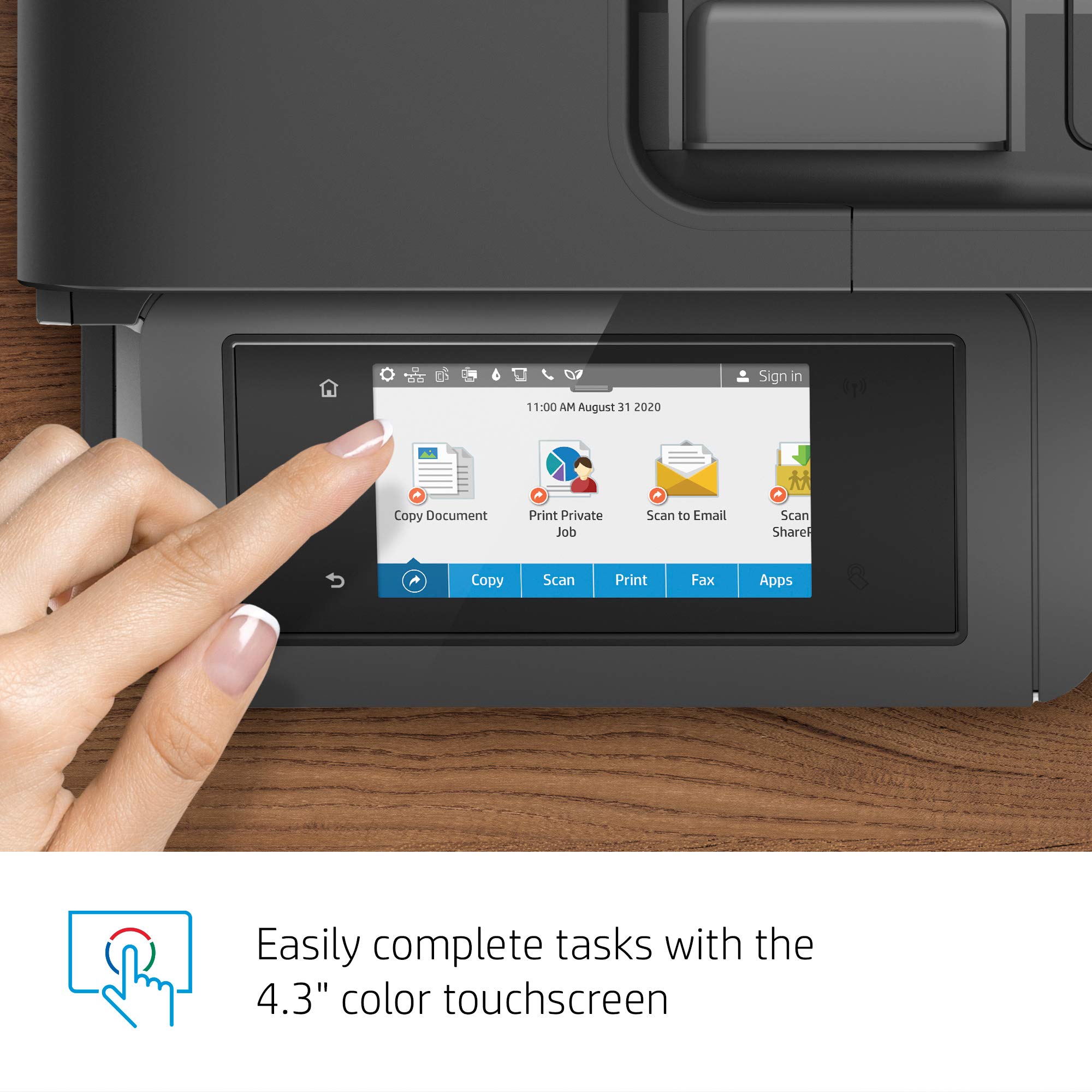


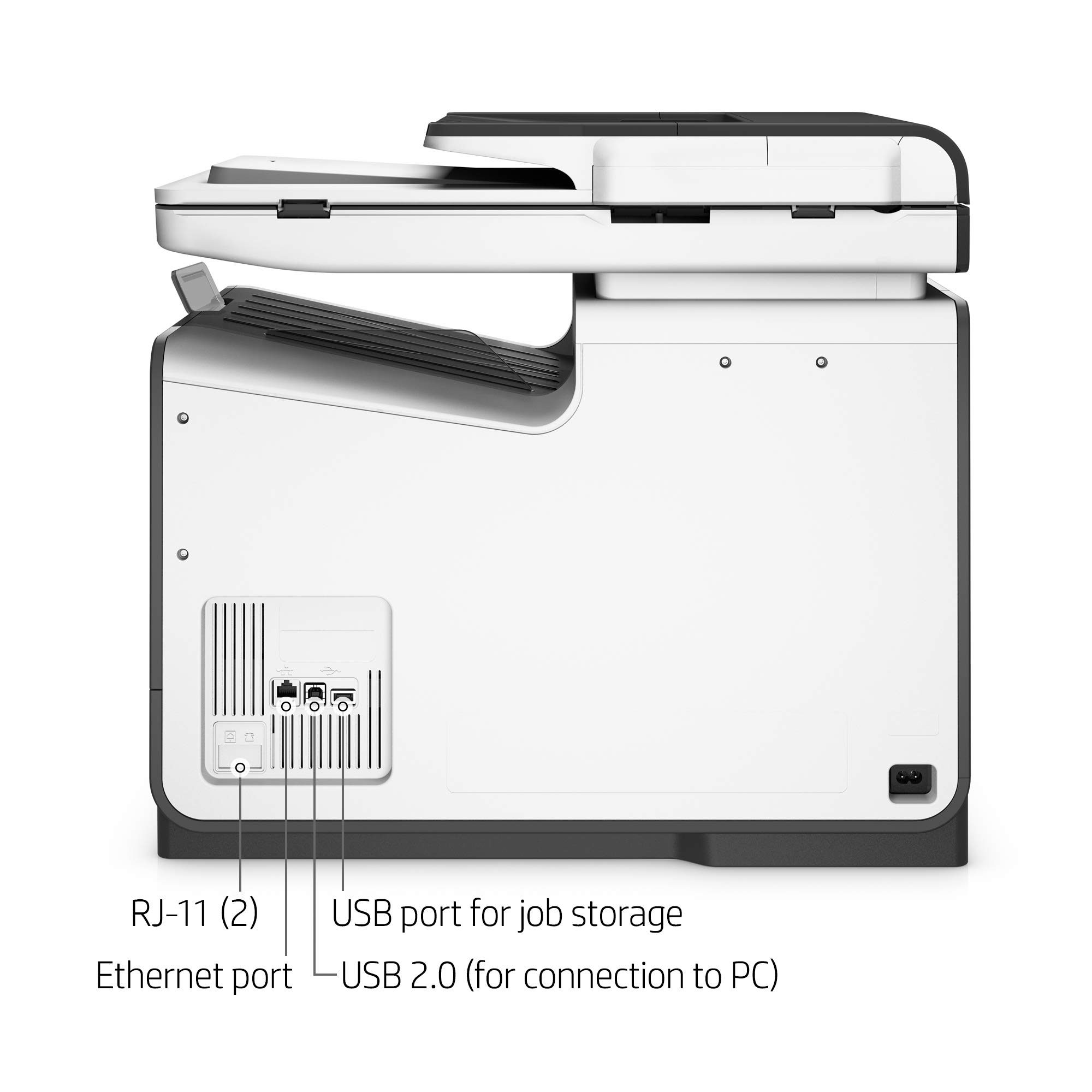




🚀 Elevate Your Office Game with Unmatched Speed and Security!
The HP PageWide Pro 577dw is a multifunction business printer designed for small to mid-size businesses, offering fast print speeds of up to 70 pages per minute, robust security features, and a 500-sheet paper capacity, all while maintaining a lower cost per page compared to color laser printers.



| Manufacturer | HP |
| Brand | HP |
| Model Number | D3Q21A#B1H |
| Product Dimensions | 40.64 x 46.74 x 53.09 cm; 26.39 Kilograms |
| Colour | Black |
| Number of Items | 1 |
| Sheet Size | Letter |
| Manufacturer Part Number | D3Q21A#B1H |
| Item Weight | 26.4 kg |
T**T
Second printer received is great... first one had hiccups
Upon installation of this printer, the black ink cartridge demonstrated extensive streaking, which could not be rectified with multiple cleaning attempts. Photo attached. Seller responded to concerns and sent replacement unit, which has been excellent thus far. Fast and high quality prints.
T**S
The best of a laser printer combined with the best of an inkjet
This printer has absolutely exceeded my expectations. I run a business that requires me to send out about 600-1000 marketing letters at the end of each week. Every letter has a high quality letterhead that always seemed to loose a lot of quality when printed on a laser printer. I ended up having to print 600 letters on a general all purpose inkjet printer each week so that my logo and letterhead design would look sharp and stand out. Needless to say, a general inkjet printer takes forever to print that many letters and I ended up having to keep many ink cartridges on standby because it seemed like I ran out in the middle of getting the letters printed every time. This printer gives the best of both worlds. It has the speed of a laser printer and the vivid, accurate color printing of an inkjet.PROS:Very fast printing. Even when set at the highest speed, print quality is still acceptable for use on documents within the office. The second fastest speed, which is still very fast, works perfect for marketing letters since it seems to not loose any quality in the logo and the text is still dark and crisp.Scanner works great. The scanner scans quickly, even when the unit is connected to a wireless network. Wireless networks and scanning has seemed to always come with frustration in the past. The scanner that was replaced with this one would generally scan half a document and then stop for a couple of seconds before proceeding. I assumed it was having trouble sending the data through the network to my computer since it did not do this when connected via USB. That problem no longer exists and I have the added benefit of scanning both sides of documents simultaneously. I do a lot of scanning so this feature comes in very handy.Ink cartridges are large. I no longer have to keep a big supply of individual cartridges since the ones for this printer last a significant amount of time. I have printed more than 3000 letters with black text that extends 3/4 to 4/5 of the page with each letter having a color letterhead and footer. Additionally, I have printed just as many envelopes as letters. Each envelope contained the general address block with black text and a full color return block that includes the company logo. The color cartridges barely register a loss and I have just now received a notice of the black cartridge being low. I would say that this is not too shabby being that these are the ones the printer came with.The unit is compact. I expected this unit to be a bit bigger than my Brother laser printer. It is about the same size, maybe a little smaller. This unit, however, holds more paper.Printer has a good look to it.Sturdy. This printer is built solid. No component of it feels flimsy or as if it might fall off after too much use. All doors and trays close tightly, feel secure and does not rattle during printing.Low noise. This printer definitely prints quieter than a typical laser printer although it is a bit louder than a general inkjet. The part that makes the most noise with this unit seems to be the gears/wheels that eject the finished print. I believe that the speed in which these must turn in order to print as fast as it does is what makes them louder than that of a general inkjet. Laser printers have a high rpm fan to keep them cool while printing which typically emits a high pitched whine. Inkjets do not require these types of fans which makes this one quieter than a laser printer.Lower power usage. Laser printers draw a lot more power. I do not have any technical jargon to throw out to you on this, but I do have my own personal observations. Whenever I used my laser printer, the moment it powered up to start printing it would draw so much power that the light in my home office would dim for just a moment. Kinda like when you turn on a vacuum cleaner. This does not happen with the HP Pagewide.Nice touch screen. The screen is large and well lit. It also has an adjustable tilt so that it can be positioned to your needs. The screen registers quickly when an icon is touched and I have noticed zero lag or issues when having to navigate around in the menus.CONS:Catch tray does not hold enough finished prints. I really love the fact that this printer can be loaded with 500 pieces of paper. It cannot print all 500 without stopping though. You have to keep an eye on the catch tray and remove what has been printed after about 300 pages. It would be nice to not have to keep an eye on it. I would prefer to remove 500 pages from the catch tray when the time comes to reload it with another 500 pieces of paper. Having the ability to load it up with 500 pages but only be able to print 300 at a time does not make sense to me.Significant slow down while printing duplex. Logic says that this is inevitable since the page is printed, drawn back into the printer and printed on again. Duplex printing just seems to be slower than it should be. The first side of the paper seems to print in half the speed even before the sheet is drawn back in to be printed on the reverse side. I do believe my old laser printer has faster duplex printing even though it is far slower on single side prints.Cannot be loaded with 30 envelopes and routinely indicates a jam when it gets to the last envelope. The unit says that this can be loaded with up to 30 envelopes. Although it will print if you do, it seems that the first 4-5 envelopes will not feed correctly and causes the address and return blocks to be printed at an angle or have a small part of the return block printed off the top of the envelope. Putting in no more than 20 seems to work a lot better and will print without issues, for the most part. The other problem it has with envelopes seems to be when the last envelope is picked up and printed. I would says that about 25% of the time, the last envelope gets printed but the machine stops and reports a jam. I have to open the side panel and retrieve the correctly printed envelope. The "jammed" envelope is always in perfect condition and correctly printed. After clearing the "jam" and reloading the tray, I then have to wait for it to pick up a new envelope and pass it through the printer, unprinted, before it starts printing envelopes again.Does not give much details about what is printing. My older canon inkjet tells me what page it is on while printing, the real-time ink details, how many pages are left and an abundance of other information. This printer does not do that. When you click to see the details of what is printing, it just simply opens the default windows printing window. It just shows that something is printing and gives you the option to restart, cancel or clear. I expected more. Information like this is very useful when I am trying to print 500 envelopes and I am curious to know how many envelopes are left to be printed.The tray will not always lower when you need to load more paper or envelopes. When you pull out the paper tray, there is a metal bracket that lowers down to the bottom. After refilling and closing the tray, this bracket raises the paper up into position so that it can be fed into the printer. This bracket does not always lower and you cannot load paper into it unless it does. To remedy this, you have to close and then re-open the tray until it lowers.Looses connection to my computer after being unplugged. If the power goes out or I need to unplug the printer, I have to go into the software on my computer and tell the software the new IP of the printer. Not a big problem, but can be annoying when you have multiple computers that need to connect to it.Does not make use of 802.11AC. This printer will not connect to a 5Ghz connection. If you are using an 802.11 AC router like I am, you have to enable dual band and allow connections on the 2.4Ghz connection. Speed and functionality of the printer would be unlikely to improve using the 5Ghz connection but it would be nice for all of my devices to be able to connect to the router the same way so that I do not have to broadcast both a 5Ghz and 2.4Ghz signal with my router. I have only one device, including all cell phones, tablets and laptops that have to connect using 2.4 and that is this printer.
C**R
Printer can with no ink! - Found the ink...
No ink in package...Found the ink. It does smear a bit and soak through the paper. Coming from a 15 year old color laser.
T**T
NOW LOCKED INTO HP EXPENSIVE INK AFTER F/W UPDATE. Extremeley fast first page out.
Updated: July 2019I no longer recommend HP. We have several of these printers. HP forced firmware updates which now prevent use of 3rd party ink forcing you to use very expensive HP ink at 4x the price. Without permission, they took away a feature of the product and will not allow us to return to older firmware. Further, their data collection on usage is almost impossible to prevent, they are persistent is asking permission at every opportunity until some user presses "Yes". You own this printer. HP does not own you. Don't buy from HP.Further, you CAN turn off the automatic firmware updates, and the HP web services (cloud printing). If you care about security you will want these turned off. However, ANY user that runs the HP utility will inadvertently and unwittingly turn all these back on EVEN WHEN THE SETTINGS ARE PASSWORD PROTECTED. With HP's evil deviousness, they will one way or another very quickly force your printer to 1) receive automatic updates and 2) enable the web (cloud) services no matter how many times you turn these settings off.Although we have several printers in the office, this is our go-to printer. We print a lot of single or few page jobs, this printer spits the page out faster than you can get to the printer every time. If time is money, this will save you a ton!OK but not great for photographs. Wherever you have a solid block of ink (large logo, illustrations etc) the page will come out damp, especially if you use cheap paper. We've found Hammermill Laser paper works well, avoids most of the dampness and can be obtained inexpensively while improving your image because of the bright and very smooth finish of the paper. Haven't tried the Xerox color-lock.It's reliable, doesn't jam often and works pretty much as you'd expect. Great to be able to print direct from a smart phone. The scanner is OK, fed sheets tend to come out slightly rotated.HP's incessant demands and tricks to get you to give up your privacy and to use their online services are extremely annoying, if you decline another user will surely sign up when changing ink or some other occasion. At least it stopped demanding once signed up.I also have the 477dw at home in another location, the 477dw seems to make more noise, especially the hum of the motor while it's printing. Perhaps that's just an environmental difference. Most of the noise this printer makes is paper handling, it's actually very quiet.For the very highest quality presentation I use a different printer that gives glossy waxy output, but for everything else the speed and convenience of this makes it a no-brainer. If you are on the fence, go for it. Get this one over the 477dw, the speed is worth it.
O**Y
Simply Fantastic! Exceptional marketing materials - printed quick!
This printer is insanely good! I need to print custom-letters to latent customers/contacts and my current laser printer wasn't near the quality nor the speed. I can print about 15 front-back sided pages a minute with this - one every 4 seconds.The print quality is so good, you wouldn't guess it is Inkjet, but the vibrance of the colors is much stronger than color laser.Yes, a set of high-yield cartridges cost as much as the printer - but should cover 7,000 prints.If you need "marketing"-level quality for prints - and use color (and want it to pop) there is nothing that comes close to this.And again, speed - oh my.Very very very happy
ترست بايلوت
منذ أسبوعين
منذ يومين