معلومات عنا
حقوق الطبع والنشر © 2024 Desertcart Holdings Limited







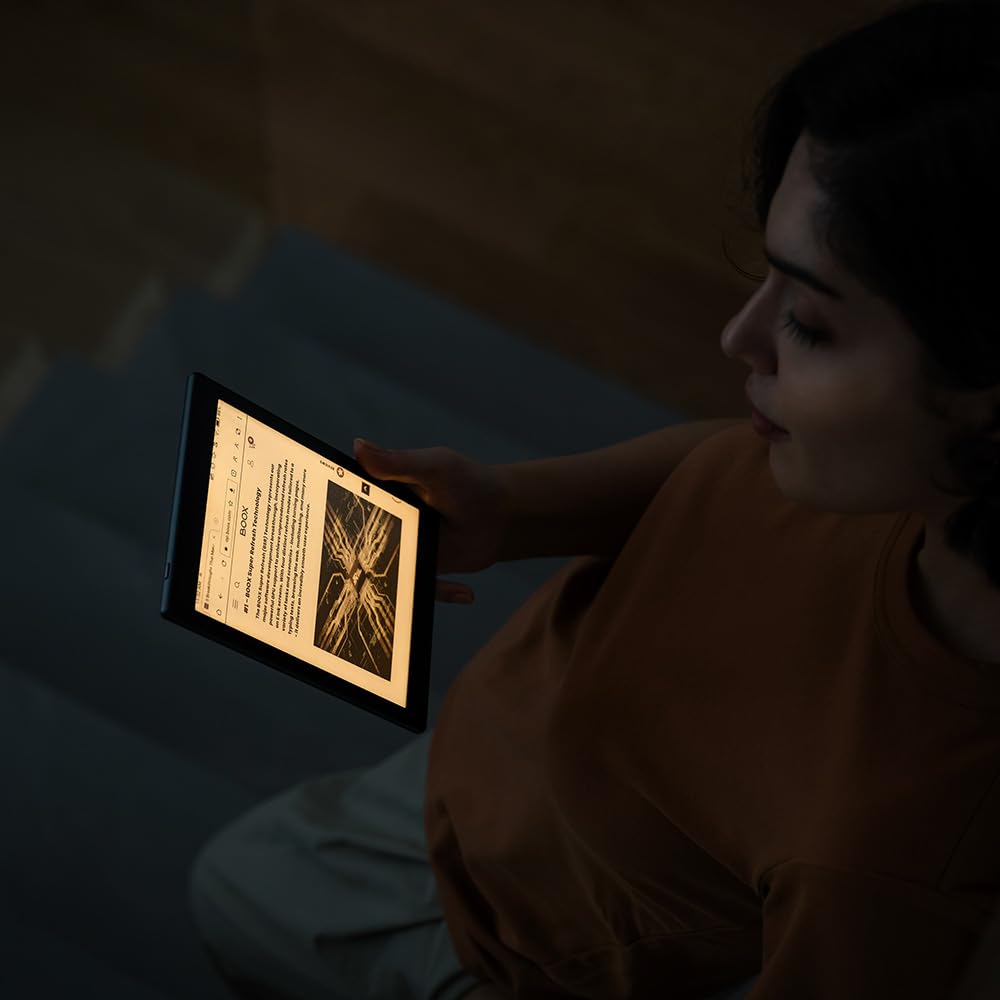

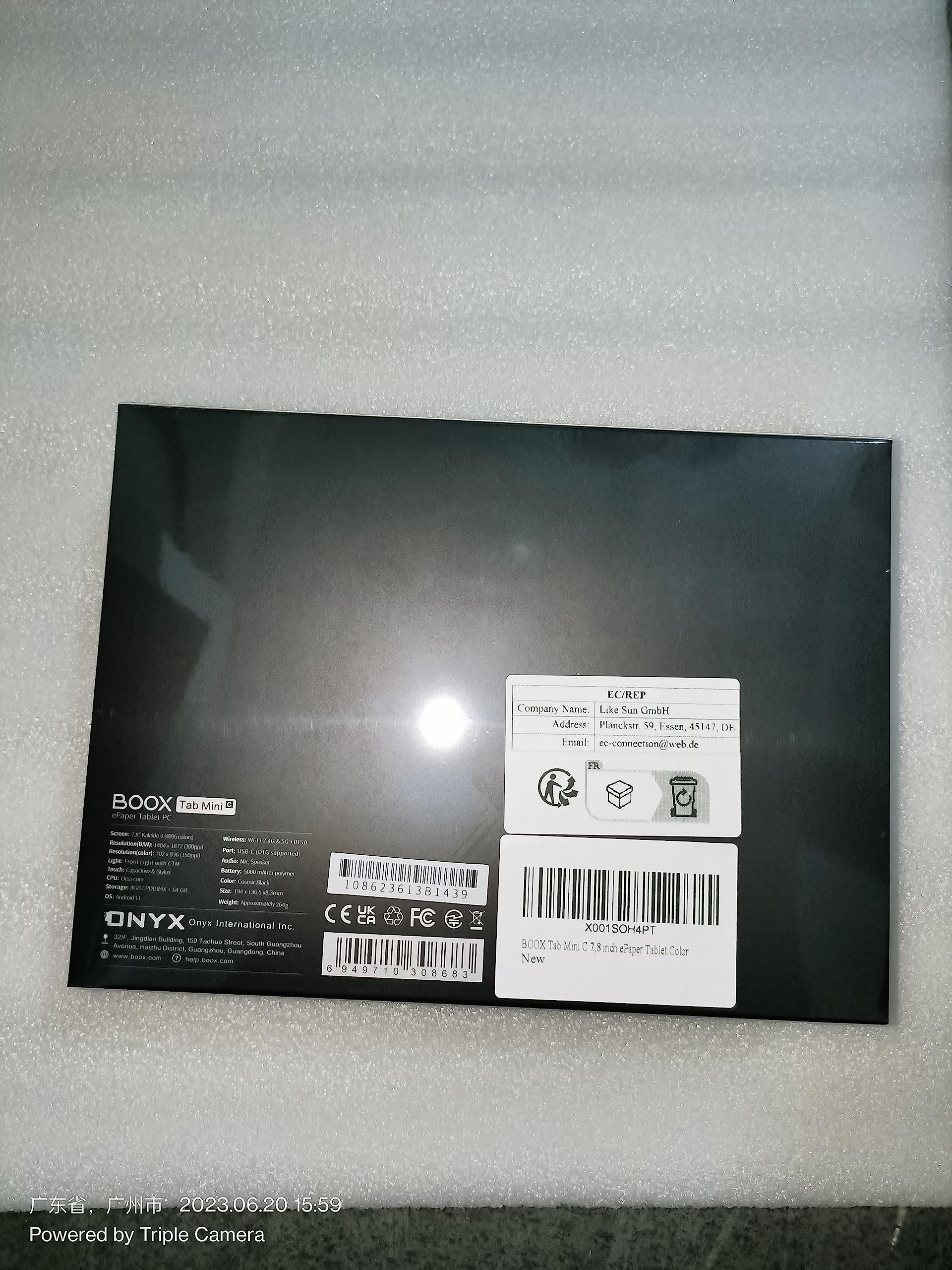
📖 Read, Create, Innovate!
The BOOX Tablet Tab Mini C is a cutting-edge 7.8-inch E Ink tablet designed for professionals and avid readers alike. With a high-resolution display and lightweight design, it offers a seamless reading experience while supporting Android applications for enhanced productivity. Perfect for those who value both functionality and style.






| Standing screen display size | 7.8 Inches |
| Screen Resolution | 1404 x 1872 (B/W), 702 x 936 (Color) |
| Max Screen Resolution | 1404 x 1872 (300 ppi) Color 702 x 936 (150 ppi) |
| Card Description | E Ink |
| Brand | BOOX |
| Series | Tab Mini C |
| Item model number | Tab Mini C |
| Operating System | Android |
| Item Weight | 1.34 pounds |
| Product Dimensions | 5.12 x 7.48 x 0.33 inches |
| Item Dimensions LxWxH | 5.12 x 7.48 x 0.33 inches |
| Color | Tab Mini C |
| Processor Brand | E Ink |
| Computer Memory Type | Unknown |
| Flash Memory Size | 64 GB |
| Battery Type | Lithium-Ion Polymer |
| Batteries | 1 Lithium Ion batteries required. (included) |
| Manufacturer | BOOX |
| ASIN | B0C6TQ5JH7 |
| Date First Available | June 1, 2023 |
ترست بايلوت
منذ أسبوع
منذ 3 أسابيع