معلومات عنا
حقوق الطبع والنشر © 2024 Desertcart Holdings Limited
Desert Online General Trading LLC
Dubai, United Arab Emirates


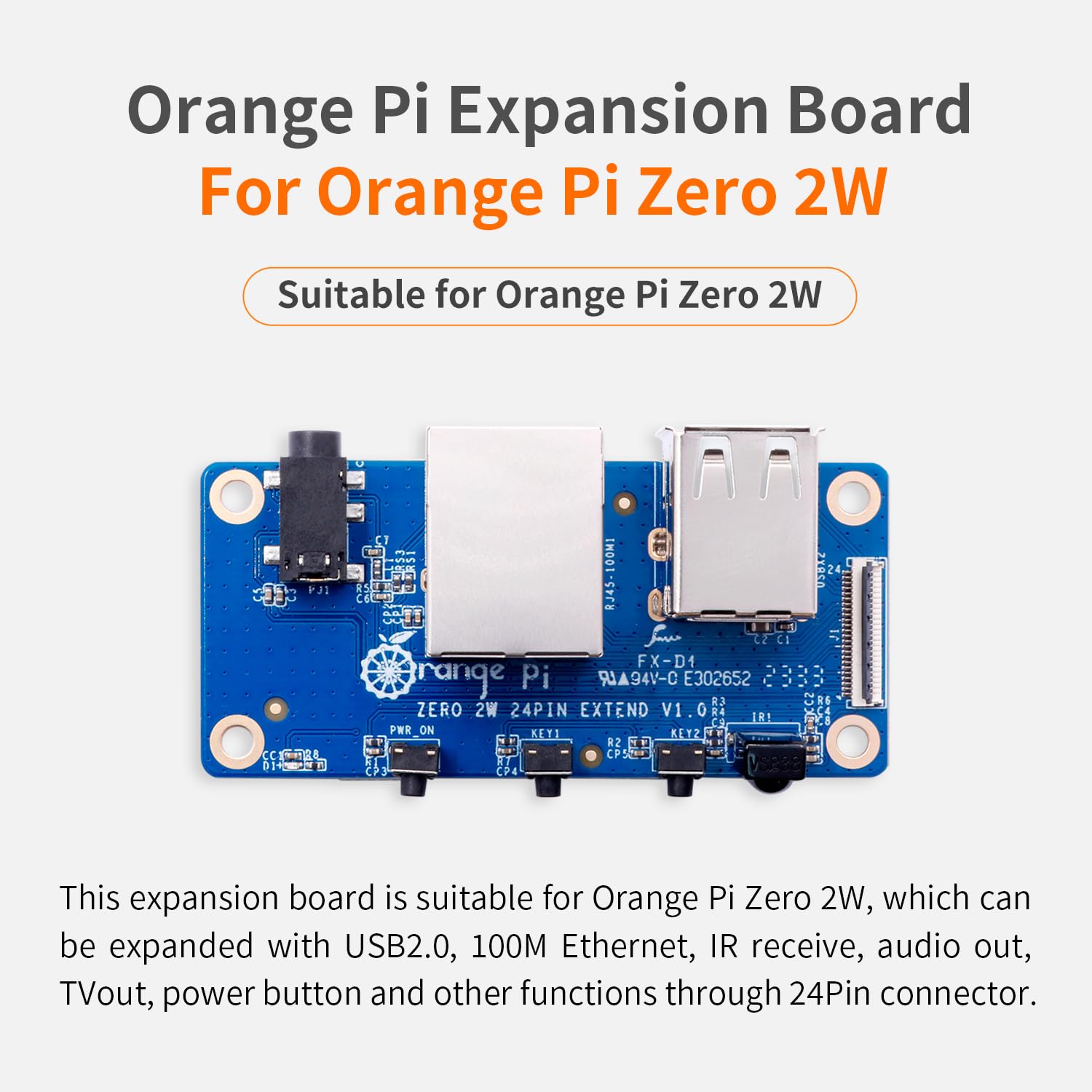

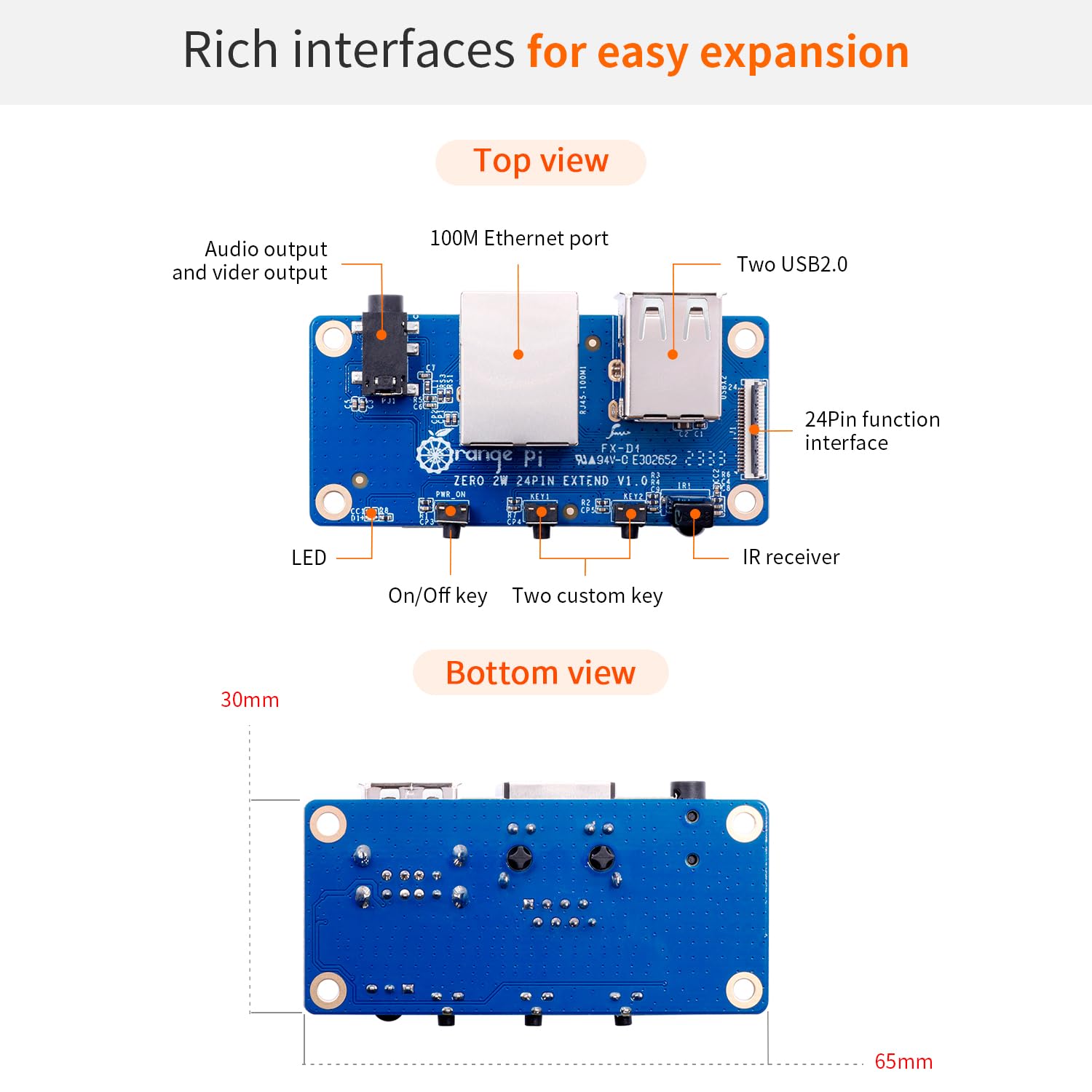
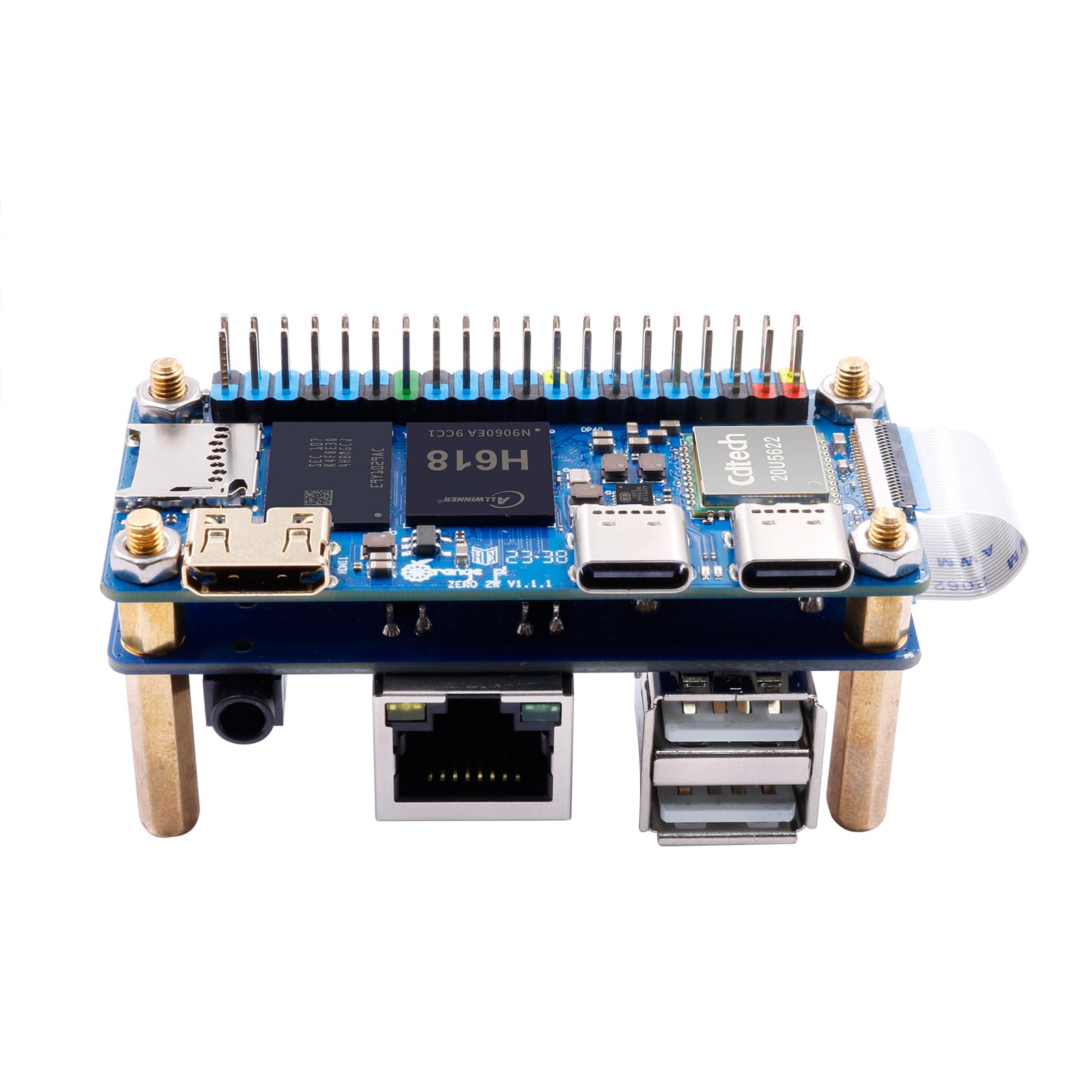


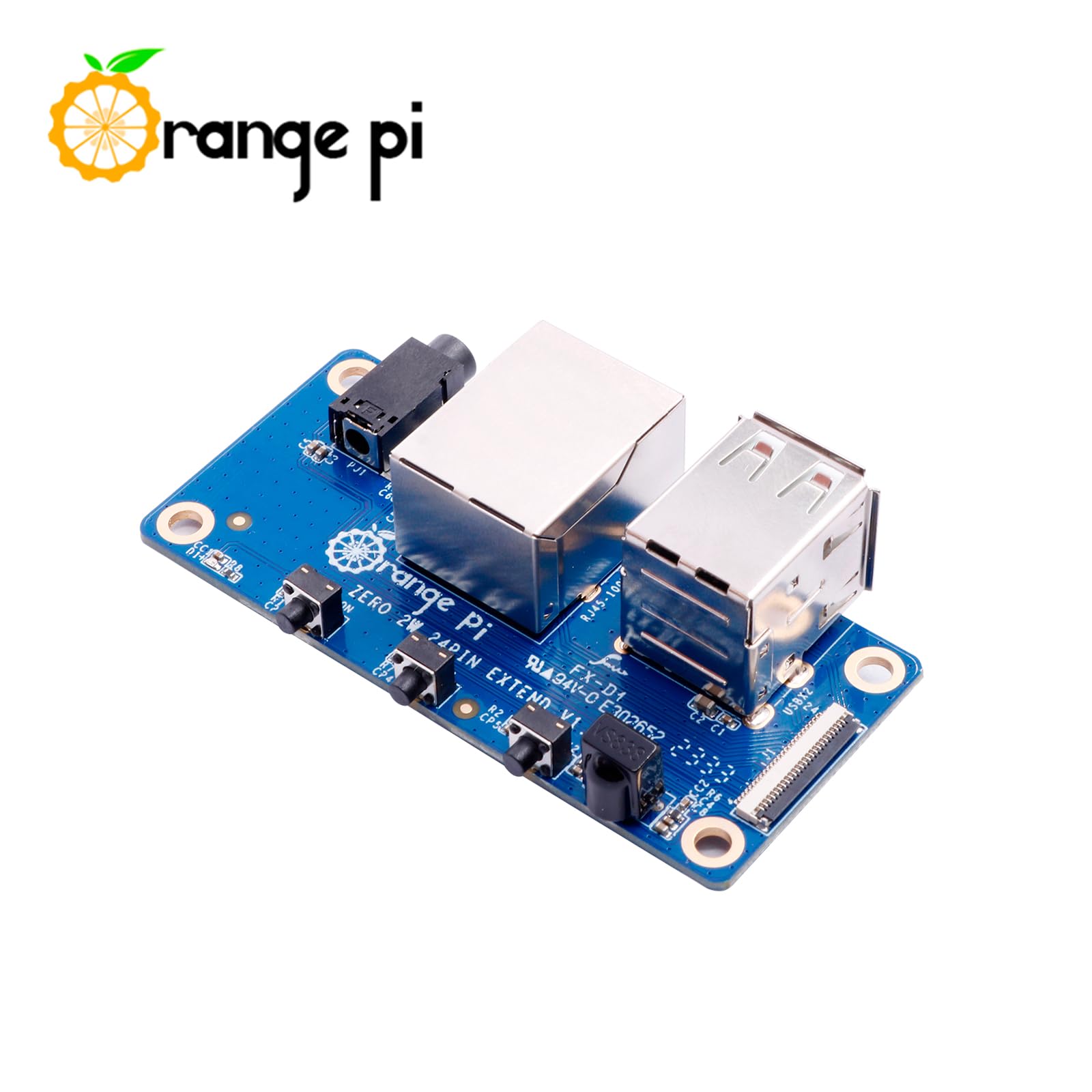
🚀 Unlock your Orange Pi Zero 2W’s full potential with pro-grade expansion!
The Orange Pi Zero 2W Expansion Board is a compact 24-pin interface designed to enhance your Orange Pi Zero 2W single board computer. It adds dual USB 2.0 ports, a 100Mbps Ethernet connection, 3.5mm audio and TV output, an infrared receiver, and customizable control keys, enabling versatile development and multimedia projects with seamless connectivity and control.
| Processor | MediaTek_MT8125 |
| RAM | LPDDR4 |
| Wireless Type | Infrared |
| Brand | Generic |
| Series | Orange Pi Zero 2W |
| Operating System | Linux |
| Item Weight | 1.6 ounces |
| Package Dimensions | 2 x 1 x 1 inches |
| Color | Zero 2W EB |
| Processor Brand | ARM |
| Number of Processors | 1 |
| Manufacturer | Shenzhen Xunlong Software CO.,Limited |
| ASIN | B0CHMTT4XP |
| Date First Available | September 6, 2023 |
E**K
Love These! They are Much Better than an ESP32. Perfect for Makers!
Perfect for Makers. This is your Swiss Army knife. A handy little controller, these are perfect for just about everything as long as it's not compute intensive. Whether you want to control a robot or automatically water some plants or even run a low traffic web server. This board can do it all! It can even -- although just barely -- play a YouTube video.I have about half a dozen of these... I love that I can install Debian on them, plug in a monitor, and do my development work right on the board.it's a full blown desktop computer! Do you just need email and word processing? This can actually do it for a fraction of the cost of a ~real computer~.I tried using/programming an ESP32 and it was a pain.... For an extra $5 to $10 bucks you can get a flexible easy to use and a hugely more powerful system.The Docs could be better it took some effort to track down the info needed to directly control the I/O from asm64. But if you are using Python or C it comes with a pre-configured library so that should be simple.Hint: Instead of getting the Orange PI Expansion Board, just get a hub with a type C interface. It runs faster and is a lot more flexible.Another hint: An LED status monitor is really helpful and also fun to make a light show.... I have tried several different models of them and this is the one that I like the best: Ultra-Small RPi GPIO Status LED & Terminal Block Breakout Board Module for Raspberry Pi
J**.
Great substitute/upgrade from RPi Zero 2 W
I needed more RAM and CPU grunt for a project and this board has been a great great substitute/upgrade from a RPi Zero 2 W. I don't know if it was my specific unit or bundled antenna, but the built-in WiFi is terrible and functionally unusable. I paired the board with a TP-Link Nano AC600 USB WiFi adapter instead - Debian Bookworm immediately recognized it and WiFi has been completely stable. Knocked off one star due to unusable built-in WiFi.
A**N
Very nice little sbc.
A lot of reviews had me believing I couldn't access this without a mini HDMI to HDMI adapter or cable. However that's just not the case. USB serial adapter gets you direct serial console. After you have serial console you can connect wifi easily with nmcli and from there you will find ssh already running. Connect to the device and use it. I went as far as tigervnc install inside the orange-pi arch image. As for the Mali GPU you will need to do a bit of reading to figure out what bit to flip and how. All in all the documentation isn't wonderful but it's thorough. The unit performs well this far during testing. Was good value in my book. Support is lacking . All and all a very versatile and powerful sbc.
C**S
A board, and company, not ready for prime time
I was looking for an alternative to a Raspberry Pi Zero 2 board for a hobby project and was excited to see this board come out recently. It has failed to work in pretty much all respects.First, I prepped the SD Card image even using the exact brand they tell you to use due to compatibility problems. A red power LED comes up, but no output to the screen. Changed out my HDMI cable and still nothing. Tried a third time and finally got a boot display. Unfortunately, the mouse and keyboard connected to the second port are never powered up by the system so it's unusable. Power off and swap ports and then adapters. Next I even reformatted the SD card from scratch. The system never booted again but still shows it's powered. Clearly a problem if all these fixes don't solve the issue.To make matters worse, when you try to go to their forum page to find other similar issues, the forum board is completely overrun with spambots, completely pushing out any legitimate posts. If you can't run proper forum measures for this in 2023, it's probably a sign of larger issues.I had high hopes, but it needs to go back as defective as it just will not work. Between this and the forum I have little hopes for a working solution any time soon.
C**D
Orange PI Zero 2W 2GB used as a Web & DNS Server.
I have a Channel Master OTA DVR+ and the guide service is no longer supported. I purchased the Zero 2W (2Gb). I am running software called PIGS by Goihl. It runs best on a linux OS . I tried loading Debian OS image five times from Orange website but it either had errors after loading or was extremely buggy. I loaded Ubuntu once and it was very stable on the Orange Zero 2W. ** Note the manufacture recommends using SanDisk Ultra Micro SD card ! **I installed a raspberry PI Zero aluminum two part case. I did have to double up the heat sink pads and install plastic washer on the back case to space it away from an electronic component. The unit appears to run very stable and is not overheating. I am running a PIGS Webs & DNS server. I did have to uninstalls DNSmasq as it was conflicting with PIGS DNS.
U**2
Impressive hardware, horrible firmware support.
I really wanted to use this pi to run Kali ARM however the Pi Zero 2 W release from Kali is NOT compatible with this chip, an issue you will run into with every single OrangePi. The hardware on these chips is different than a standard pi, which is why they're appealing. This is why I only rated 3 stars. There is absolutely nothing wrong with the hardware, it's fantastic, it's very powerful and capable for its size.As for the issue with finding a working OS, under OrangePi's downloads section you can find third party distro's that work exceptionally well. Personally I'm using the RPi version downloaded from the link of third party OS on the OrangePi website and it works perfectly on the base board. I suspect any hats I want to use will require a custom driver kernel which is fine for me, probably not feasible for the average DIY'er that just wants an easy project.Armbian also works VERY well on these, if you don't need a GUI I highly recommend using the Debian 12 bookworm Armbian release.
D**N
Cheaper that the other brand
Good sbc, cheaper than the other brand, not as much support though. Overall if you like to tinker, and don't mind digging for answers it's a good alternative. Also it's in stock all the time.
ترست بايلوت
منذ أسبوعين
منذ أسبوعين