Deliver to OMAN
IFor best experience Get the App





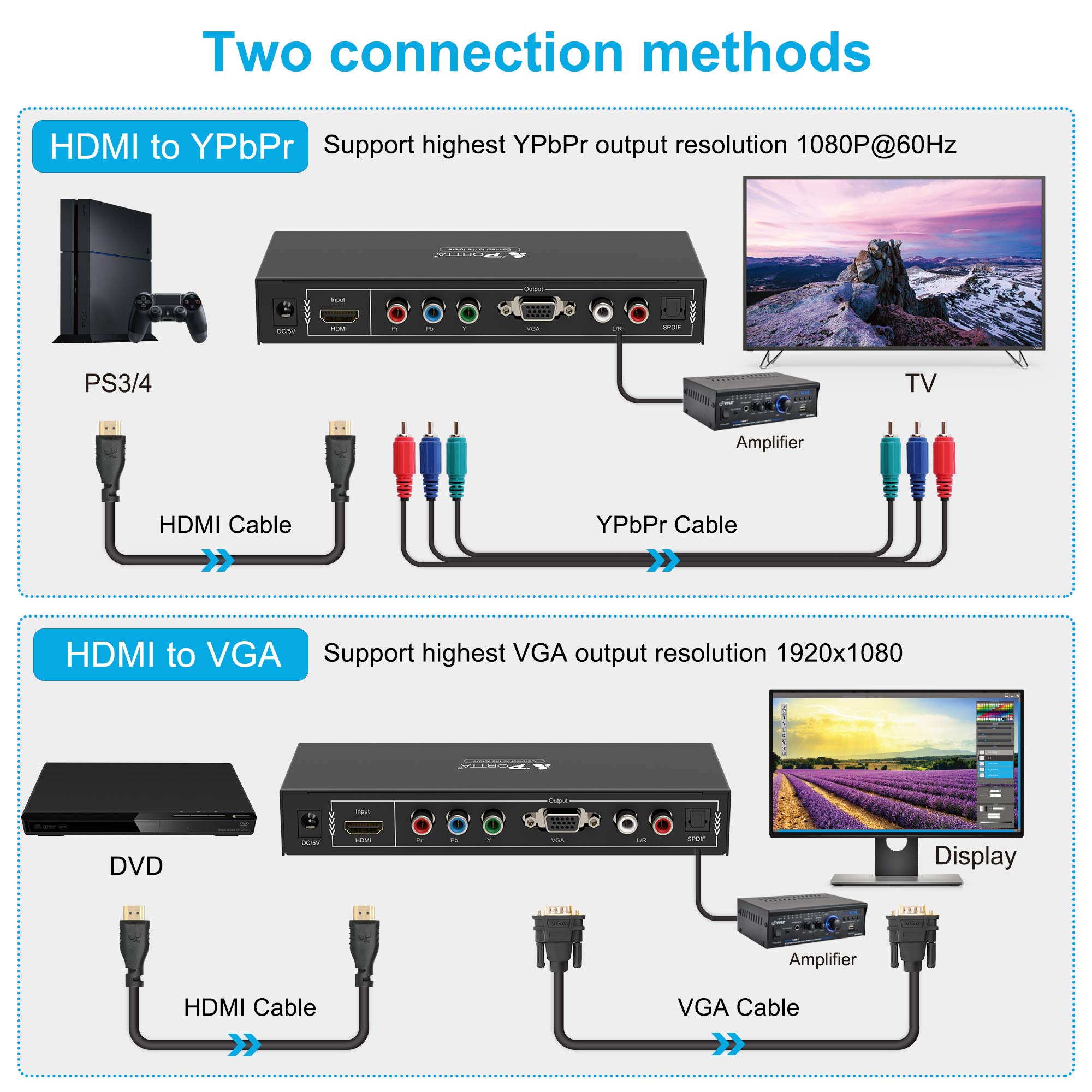


🎮 Elevate Your Gaming Experience with Unmatched Clarity!
The Portta HDMI Converter seamlessly converts HDMI signals to VGA or YPbPr component outputs, supporting resolutions up to 1080p at 60Hz. It is compatible with a wide range of devices including gaming consoles and Blu-ray players, and features a user-friendly plug-and-play design. The package includes a power adapter and a 5-year warranty for added assurance.
K**D
UPDATE: DIAGNOSIS and RESOLUTION of the serious concerns about the Portta HDMI to YPbPr Component Converter
UPDATE: You can see the original review below. After many, many hours of diagnosis, here are the resolutions of the two problems:Problem #1: Picture "blanks out" at random 5 to 10 minute intervals, then reappears with on-screen announcement of input and output resolutions. DIAGNOSIS: Tried unit with different blu-ray player, different brand-new high-quality hdmi cables, different output cables, and different TV. Results: problem identical, proving that the problem is in the unit itself. Then examined its HDMI contacts with a bright light and magnifying glass. The cables and other devices all had bright shiny contacts, but this unit had dull, darker contacts. SOLUTION: Sprayed unit's HDMI contacts with aerosol "contact cleaner." Gently unplugged and plugged the HDMI cable 25 times, then repeated the process every day for three days. RESULTS: Unit improved every day, and can now get through an entire movie with no "blanking" and on-screen re-announcement of the resolution, and as stated before, the picture is beautiful. The problem still occurs at random about once per 3 hours. APPARENT ROOT CAUSES: 1) The unit was made with contact material that is vulnerable to corrosion; 2) The firmware is designed to re-display the on-screen resolution after the shortest interruption of the HDMI signal. STATUS: Our unit is now performing well enough for the intended purpose.Problem #2: The unit runs "hot" at a measured temperature of 120 degrees fahrenheit. DIAGNOSIS: Used a non-contact infrared thermometer to monitor the temperature from startup through operating temperature. Discovered that the hottest spot on the case is a corner of the bottom surface, probably where the microprocessor chip is mounted. Discovered that sitting the unit vertical (on its edge) in a well-ventilated environment, the temperature can be limited to 120 degrees or slightly less, indefinitely. Since this unit is only used with a video projector, it can be turned off when not viewing a movie. SOLUTION: Turn off when not showing a movie; maintain the unit in a vertical position with good ventilation. ROOT CAUSES: 1) The unit could use a larger flat piece of metal inside as a heat-sink, at a cost of approximately 2 cents; 2) The microprocessor is working hard all the time, so it is naturally going to heat up. STATUS: With good ventilation, vertical mounting, and turning off when not viewing a movie, we can manage our concerns about the temperature issue. (The instruction manual claims the unit works safely and reliably at up to a sizzling 70 degrees C which is 158 degrees F, so we will place our reliance on that claim.)Ironically, the picture quality is truly outstanding at 720 and 1080 output. These problems could have been avoided in design and manufacturing for just a couple of pennies.Since the corroded connector was successfully cleaned and the heat is manageable -- and the picture output is outstanding, the rating has been upgraded to "3."-------------------------------------------------------------------------ORIGINAL REVIEW:I give "five star" reviews to most things I buy, and I do not take "one star" reviews lightly.THE GOOD: I wanted to keep using my older projector that does not have an HDMI input. This unit arrived today and functioned immediately with a beautiful picture, converting a 1080 HDMI input into a component output of 480, 720, or 1080, selected simply by pushing the button. On a big-screen projector, the picture quality is virtually indistinguishable from the HDMI. The 480 output crops the picture slightly, but the 720 and 1080 outputs look uncropped and pristine with no visible artifacts. Great!THE BAD: As other people have observed, the unit soon began "losing the signal" every 5, 10, or 15 minutes at random, then resetting and coming back and re-acquiring the picture with an on-screen announcement of the mode it is in. This is extremely distracting when trying to watch a home-theater movie. I spent 4 hours today trying to figure out a way to stop this unit from malfunctioning.The problem does not appear to be in the blu-ray player or the HDMI cable. The blu-ray player and cable work flawlessly 100% of the time with other devices. In fact, when I unplugged the HDMI cable on purpose in an attempt to replicate the problem, the converter unit displayed color-bars and stated that there was no input, which is correct. During the malfunction, the unit simply displays a black screen for several seconds, then re-acquires the picture and displays the mode announcement for several seconds. So the problem does not look like a bad cable or anything the blu-ray player is doing.P.S. -- I don't know if it is normal or not, but this unit gets quite warm... it reached 120 degrees fahrenheit within 15 minutes of plugging it in. It is hot enough that I would not want to leave it plugged in when I am not around.I will test the unit further tomorrow with different cables and different HDMI sources. Unfortunately, if it keeps blacking out the picture and re-announcing the resolution mode at random intervals, it will have to be returned to Amazon. I will be sorry to return it, because this device is exactly the solution that I need, and the picture looks beautiful... but it just isn't acceptable to black-out the picture and re-announce the resolution on-screen at random intervals 10 or 20 times during every movie.I ignored concerns raised by others and ordered this unit anyway. Now I regret it. I have already invested 4 hours in it, and will have to invest several more hours before probably having to return it.
M**N
MacBook Pro to Sony Trinitron CRT TV. Works great!
I wanted to hook up my fiancée's Macbook Pro to our 32" Sony Trinitron CRT (which we have pretty much solely so that I can still play Duck Hunt with the old original light gun that only works on CRTs). Not realizing that the TV only accepts a 480i component signal, and also not realizing that 480i was pretty much the only resolution that her Macbook wouldn't output, I ordered the Portta PETHVRP HDMI to component converter. So that failed pretty miserably.Fast forward a few weeks and I've now ordered this box, which will scale the output signal to a whole bunch of different resolutions. I had all the other cords already set up from the last box, so I got this one all set up in about 30 seconds. I turned everything on, hit the resolution button on the box once, and magically, I could see an actual picture from her computer! This thing works great.The only thing I'm not going full 5 stars for is because the picture is not 100% perfect. Obviously, converting to such a low-res analog display will reduce the quality of the picture and readability of the text a bit, but, beyond that, the picture needs to be underscanned just a tad more than I would like, and there's just a slight amount of bending on one edge and a teeny bit of flicker on a different edge. It's not enough to be distracting when you're watching a movie or actually doing anything really, but it's definitely there.Also, this is totally a minor taste gripe, but I preferred the PETHVRP's placement of the HDMI in on the same side as the component out, so that I could set the box on top on the TV and still hide the cords, but no biggie.Lastly, I'm curious about the PETHRS, which has pretty much the same specs and description but is cheaper. I rather would've bought that, but I had no way of knowing if it would work. I did considerable digging to try to figure out the difference, but no dice. If anyone happens to solve it, feel free to let me know!
J**D
1080p to 1080i needed? Works for my TV
This just plain worked great for me. I have a Mitsubishi 55315 that can only go up to 1080i and had recently purchased a TV tuner box from PrimeDTV, a PHD-VRX2 that only did 720p and 1080p output. UGH! I didn't want to buy a new TV since mine was still working great so after MUCH scouring the net someone on the AVSforum website suggested I try this and BAM! Worked like a charm. It has a small push button on the side of the box that will adjust the output to the TV to whatever resolution you select so I just chose 1080i and with all my gadgets set at 1080p (Xbox 360, ps4, chromecast and the VRX2 tuner box) they all display just fine on my TV. I DO see a bit of flicker that could be annoying to some people but it's not bad enough for me to go dish out upwards of $700 for a decent 60" 1080p TV when I'm getting the SAME resolution (not the same frame rate I know but who cares about numbers, I'm over that fanboy era of "oh, mines better than yours" garbage).Now I can wait it out a bit longer for the 4K TV's (which is what I've been wanting to get ready for a possible next gen console to utilize that hopefully) to come down in price even further. I just can't see paying $2000+ for a 60-70" 4K that may or may not have full HDMI 2.0 as well as the other garbage they're talking about that is gonna be a possible new standard.Boils down to saving money and I'm sure everyone that gets on here is wanting to save some money. Hopefully this will help someone out that's wanting to sit on the fence with me for just a bit longer before making a big leap to 4K.
K**R
Works on some TV's but not others
Bought this for a very specific use case with a Sony Trinitron and alas that is the one device that this unit doesn't seem to work with. The Trinitron supports only 720P but despite pre-configuring the device I'm hooking up to a 720P resolution I just can't get any picture through the Portta. If I use the Portta on another TV that supports both 720P and 1080P it works very well but that just doesn't help me.
M**A
Buena calidad cumple con lo esperado.
Es un gran producto y cumple con lo prometido. Lo utilizo para convertir la señal HDMI de un Carby HDMI para Gamecube a Componentes y de esta manera jugar contenido 480i y 240p en mi PVM ambas resoluciones funcionaron bien en mi PVM vía componentes. Por lo que si tienes un Carby HDMI puedes obtener componentes de esta manera.
C**K
It does exactly what I expected it to do. ...
It does exactly what I expected it to do. Convert an HDMI signal to a component video signal and an optical audio signal. Allowing my to connect a newer component to an older TV and receiver.
S**R
Five Stars
Very happy
C**N
No esta mal..
El convertidor funciona genial, mantiene bien la definición a 1080p aunque también depende de los cables de video. La calidad de los materiales parece buena pero la construcción de la fuente de alimentación resulto fatal.
Trustpilot
1 day ago
2 days ago