Customer Services
Copyright © 2025 Desertcart Holdings Limited
![Arduino Due with Headers [A000062] - 32-bit ARM Cortex-M3, 84MHz, 54 Digital I/O Pins, 12 Analog Inputs, 512KB Flash, USB Host, Pre-Soldered Headers, Compatible with Arduino IDE for Advanced Projects](https://m.media-amazon.com/images/I/61qbd6n7sDL.jpg)
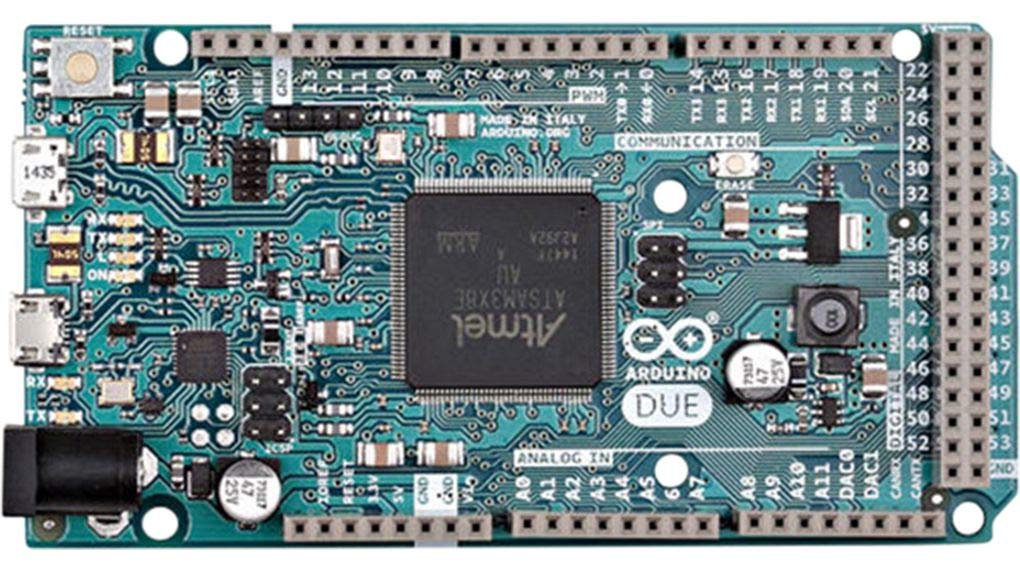
🚀 Elevate Your Projects with Arduino Due!
The Arduino Due with Headers (A000062) is a powerful microcontroller board designed for advanced projects. Measuring 4 x 1 x 2 inches and weighing only 2.08 ounces, it combines portability with performance. Manufactured in Italy, this board is a staple for innovators and creators, ensuring you stay at the forefront of technology.











| Product Dimensions | 4 x 1 x 2 inches |
| Item Weight | 2.08 ounces |
| Manufacturer | Arduino |
| ASIN | B00A6C3JN2 |
| Item model number | A000062 |
| Is Discontinued By Manufacturer | No |
| Date First Available | November 12, 2012 |
T**)
Awesome! Bought this for UDemy RTOS Class
This is a great ATSAM-based Arduino board! I bought this for the UDemy online class: "Mastering RTOS: Hands on with FreeRTOS, Arduino and STM32Fx". I've wanted to learn more about embedded real-time operating systems and this is a great, low-cost way to do just that!This board does not come with an embedded hardware debugger like some other boards (e.g. STM32F4xx based Nucleo-F446RE boards used in class such as STMICROELECTRONICS NUCLEO-F410RB DEV BOARD, STM32F410RB NUCLEO-64 MCU or NUCLEO-F446RE with MCU STM32F446RET6 supports Arduino STM32 Nucleo mbed development board integrates ST-LINK/V2-1 @XYG-Study ) so for hardware debugging something like SEGGER - 8.08.90 J-LINK EDU - JTAG EMULATOR, J-LINK, EDU, USB or In-Circuit Debuggers Atmel-ICE debugger with accessories will be needed.Note that the JTAG connector on this Due is the tiny 0.05" spacing connector! (and as far as I know, only the Atmel ICE kit has this size, most others use the 2.54 mm standard connectors).As far as I can tell, this is a "genuine", made-in-Italy, arduino.org board from the great folks at mp3car store (I'm really glad .cc and .org worked out their differences!). The box came with the little Arduino hologram on the back. The board itself is really quite nice: Well soldered, clean and crisp silkscreen printing, and as a completely unexpected bonus, arrived with a nice little protective "half-case" base to keep it protected below.So ya, I paid a few bucks more to buy this original: in part to support the Arduino efforts, but also to get an exacting board with no quirks. If you've ever had JTAG problems, you know what I mean.I'm completely happy with this Due and would definitely recommend it!
J**P
Arduino Due + Arduino Yun shield: great combination!
The Due from arduino.cc (the original Arduino group) has been discontinued, but Arduino.org (you can read up on the issues between the .cc and .org groups) made this Due board. That would be the only difference.The number of pins and amount of memory make this board especially useful. And as an added plus, it works with the Arduino Yun Shield (see the arduino.cc website) which allows the Due to communicate via Bridge.h to the Yun (which runs Linux and includes wifi and ethernet connectivity).Just add this to your Due sketch:#include <BridgeClient.h> // Arduino Due to Yun Shield communicationBridgeClient client;You can also access Linux processes by including:#include <Process.h>which, for example, will allow the Due to get the current system date and time from the Yun.Over-the-air programming is the nicest feature of the Due-Yun combination which allows programs to be upload to the Due when it is connected to wifi. To enable this functionality, you first upload a sketch to the Due via USB with the setup() containing the line 'checkForRemoteSketchUpdate()' as shown below:void setup() {checkForRemoteSketchUpdate(); // use for Due when programming over Yun Shield}void loop() {// put your main code here, to run repeatedly:}After that, sketches can be uploaded by just including 'checkForRemoteSketchUpdate();' as the first line in the setup.From [...]DUE boards special noteThis board can be programmed remotely, but the way it interacts with the Yún shield requires a specific procedure that it is initialized by the checkForRemoteSketchUpdate() function. As suggested by the name this instruction is responsible to check if there is a new sketch to upload on the board. This is required only on the Due because you need to erase the flash before uploading a new sketch. The same action is performed automatically when you upload a sketch using any of the USB ports. Check the example called RemoteDueBlink includedin the Bridge library (Example -> Bridge -> RemoteDueBlink), which introduces you on how to use the checkForRemoteSketchUpdate() function. You must first load such a sketch via USB and also remember that any remotely loaded sketch must have that instruction to maintain the remote upload functionality.In order to enable the remote upload feature you need to install the SAM core version 1.6.8 or greater.To ensure that remote upload works you need to power the DUE from the barrel jack or using the Native USB port.
K**A
Works Perfectly
A real Arduino, no clone. I obtained this for a project that employs several external 3.3V sensors. The Due is native 3.3V, so a number of bidirectional level converters that were required for a Mega 2650 were eliminated. The board is fully supported by the Arduino IDE with no surprises. Recommended if one is locked into 3.3V peripherals.
Trustpilot
3 days ago
3 weeks ago