Customer Services












⚡ Upgrade your speed, own your workflow!
The Crucial BX500 240GB 3D NAND SATA 2.5-Inch Internal SSD delivers a perfect blend of speed, capacity, and sleek design. Engineered by Micron, this lightweight and compact SSD offers 240GB of reliable storage with a fast 2400 RPM rotational speed, ideal for professionals seeking efficient data access and seamless upgrades.

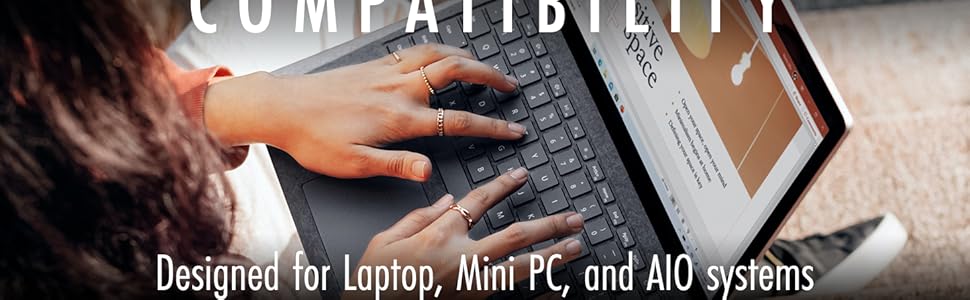

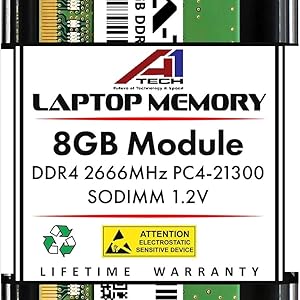
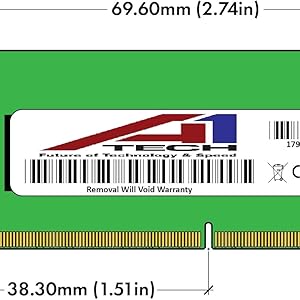
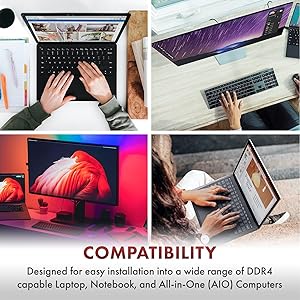

| Brand | Crucial |
| Manufacturer | micron |
| Series | BX500 |
| Colour | black |
| Form Factor | 2.5-inch |
| Item Height | 2.75 Inches |
| Item Width | 0.27 Inches |
| Product Dimensions | 10.03 x 0.69 x 6.99 cm; 59.99 g |
| Item model number | CT240BX500SSD1Z |
| Processor Count | 1 |
| RAM Size | 240 GB |
| Hard Drive Size | 240 GB |
| Hard Disk Description | Solid State Drive |
| Hard Drive Interface | Serial ATA |
| Hard Disk Rotational Speed | 2400 RPM |
| Are Batteries Included | No |
| Manufacturer | micron |
| Country of Origin | Taiwan |
| Item Weight | 59.9 g |
S**.
It is a pretty decent purchase
I had already disabled many startup applications on my laptop and had no bloat and so my laptop was already pretty fast but the SSD has added an additional boost i really appreciate which i hope you can see from the small amount of data. HDD(min:sec) SSD(min:sec)Shutdown time(Time was recorded until the lights of laptop turned off)Boot time 0:55 0:37(Time was recorded until the disk usage dropped below 60% as initial usage is above 95% and laptop is unusable( task manager was also opened when computer turned to monitor disk usage also i had to log in with 4 digit pin which i did quickly)Restart time 3:55 0:41until disk usage dropped to below 60%Explorer launch time 0:03 0:02(Until files showed up)Chrome launch time 0:14 0.02DD SpecificationSeagate Momentus Thin 320GB 7200RPM (ST320LT007-9ZV142 320 GB)Laptop Dell Latitude e5430SpecificationProcessor I5-3230M 2.6GHz(Dual core with Hyper Threading)RAM 4GBWindows 10 Pro update 1903
S**M
Amazing Speed!
The package was slightly damaged but SSD inside was okay I believe. Regarding installation it wasn’t that smooth since cloning software provided by crucial didn’t work and i ended up wasting couple of hours. Had to do a lot of search online about reason of failure and then downloaded alternate software which fortunately worked fine.Coming to physical replacement, it wasn’t that difficult as opposed to what I expected. The SSD fit into HDD slot very nicely and i think it hardly took me 20 minutes to do that.Now the best part is result of this. All the effort was worth it!! The booting time is just seconds and too single digits. The general navigation and surfing has also improved a great deal. Feels like i bought a new laptop with some advanced configuration. Go for it guys but be careful with cloning part, prefer a clean install if not much is installed on your system.
S**M
Personally recommended for win 7 not win 10
Upgraded to my PC with Windows 7 works fine. Tested for sequential read and write speed test but found never crossed 450 Mbps . Compared to my samsung EVO series SSD it's both cheap in price and speed. With such trade off and compromise I recommend it use in win 7 only. If you have light data R/W you can go with it but in heavy load scenario I recommend going for MX series in win 10 based PC . But overall best in this price segment and performance.
D**A
This is best for all time and all type of laptop and PC....
Its support all laptop and pc and easy to install.Its very very light weight.This product is value for money.Speed is too too fast.I was impressed by his power consumption because its need less than 5w. Other product like samsung SSD is not work with less power.Sometimes some SSD not support in small laptop because some small leptop port does not provide more than 5V power.So if you want to increase your speed with Increase your laptop battery life than you should must buy this one.I also buy samsung SSD but it useless due to my laptop power port.Thanks to crucial...
V**V
Extreme Performance at affordable price
I am using it as boot drive and wrote nearly 200GB of data endlessly and drive was very good. Almost comparable to Mx500 w/o DRAM. I will switch to Mx500 SSD if possible or use bx500 to replace my dead HDD since it was way faster than HDD.You can ignore SMART temperature error "Critical Threshold" because I opened it up and the thermistor or the IC that keeps track of airflow temp simply check or reports its temp and not DRAM or its SM2285XT controller. I verified it by putting my fingers on the DRAM and controller after discharging ESD.
R**R
Laptop Running at rocket speed
Even my system running with 8GB Ram and i5 7th gen processor, I still face slow performance issues. I thought upgrading an additional RAM wi;; solve my problem but I was wrong. Later One of my friend suggests me to upgrade from HDD to SSD storage. After SSD upgrade my system become super responsive and very fast. I haven't expected this much boost in performance. I recommend everyone to upgrade their system with SSD and enjoy the performance boost
N**Y
Excellent SSD
I got this for my desktop which already had another SSD from Sandisk. Installation was flawless and easy. The market is already flooded with a lot of SSDs and at this price, do not expect any earth shattering performance. Having said that, the drive won't disappoint you in any way. If you're someone who can't afford a Samsung, I'd say go for this.(I have hands in experience with SSDs from a lot of manufacturers)
K**2
Best Quality and Super Fast SSD
I installed it in my laptop and the process was very easy. Though i had to buy an external SATA to USB adapter since there was none included with the package. An pamphlet containing software download guidance was available. You can get the link to the cloning software as well as firmware upgrade options. Cloning was very smooth. Good quality drive and fast performance. I recommend this SSD for your slower laptops. Best Product with best performance.
O**E
Instalación ssd.
El ssd está muy bien, para mi junto a samsung las mejores opciones sin lugar a duda. La memoria usada, 3D NAND, hace que su vida útil sea mucho mayor que la de otros ssd que emplean en su fabricación memorias más baratas. En cuanto al rendimiento, es una pasada, no hay mucho más que decir. Además tiene un precio de derribo actualmente.Describo ahora que pasos sigo cada que vez instalo un ssd.Depende de si tienes sólo 1 ssd ó si tienes ssd+ hd, el proceso puede variar (ej. los temporales los pues quitar del ssd si tienes un hd, de otro modo no). :- Activas en la bios modo AHCI (sata, no raid). Poner cd de windows con el orden de arranque desde la lectora y empezar instalación. Se creará un espacio de 100 mg y el resto será donde hagamos la instalación. No hacer particiones al ssd, sufre demasiado.- Una vez instalado, comprobamos alineación y Trim correctos. Para alineación podéis usar Disk Alignment Test, es gratis y no pesa nada. Para Trim, ejecutar sobre windows cmd, escribir fsutil behavior query disabledeletenotify , dará valor 0. Es correcto y seguimos.- Desactivar pagefile.sys, "Panel de control, sistema, sistema, , Configuración avanzada del sistema, opciones avanzadas, configuración, opciones avanzadas, cambiar". Ahí o bien la quitas y la dejas a 0, o la quitas y la pones en el HD, depende de si tienes mucha RAM.- Desactivar desfragmentar, sobre windows, escribiendo Desfragmentador, se abre y quitamos programación. Además lo quitamos en servicios, escribimos en windows servicios, se abre y paramos y deshabilitamos “Desfragmentador de disco".- Desactivar indización, abrimos mi pc, botón derecho sobre c, propiedades, y desmarcamos la segunda opción "permitir que los archivos de esta unidad tengan...." os dirá que necesitas ser administrador, dáis si, os dirá que no todos se pueden, le dáis a omitir. Este paso es el que más tiempo lleva, por eso lo suelo hacer al inicio. Además hacemos lo mismo que antes en "servicios", la opción se llama “Windows Search”, la paramos y deshabilitamos.- Desactivamos hibernación, sobre windows escribimos cmd, y pegamos "powercfg -h off ", ya está hecho.- Desactivamos Prefetch Y Superfetch, sobre windows escribimos regedit, luego seguimos la ruta HKEY_LOCAL_MACHINE\ SYSTEM\ CurrentControlSet\ Control\ Session Manager\ Memory Management\ PrefetchParameters y en las claves EnableSuperfetch y EnablePrefetcher poner un valor 0. Además desactivamos Superfetch en servicios, como en los pasos anteriores. Se llama Superfetch.- Desactivamos puntos de restauración, "Panel de control, sistema, sistema, Configuración avanzada del sistema, protección del sistema, abajo disco c, configurar", y los eliminamos y dejamos a cero.- Desactivar programación windows defender, sobre windows escribimos defender, y desactivamos la programación (no el programa).- Cambiar ubicación carpeta temporales, (con ssd + hd), de otro modo no puedes hacerlo. "Panel de control, sistema, sistema, Configuración avanzada del sistema, opciones avanzadas, variables del entorno, en la casilla de arriba (Usuario) se modifica TEMP y TMP y se le asigna el directorio que prefiráis en el HDD, por ejemplo, D:\TEMPORALES, y hacéis lo mismo con TEMP y TMP de la casilla de abajo (Sistema).- Todos los programas de descarga a d, no en el ssd,, (con ssd+ hd). Ej: torrent, firefox, etc etc.- Comprobamos velocidades del ssd, deben ser parecidas a las que se describan, cuidado que si abusáis de programas tipo crystalmark, una instalación de windows pueden ser unos 60 gb (con todos los programas habituales), pasar este otro tipo de programas varias veces son 2 teras. Insisto no abuséis si ya estáis seguros de que la velocidad es la correcta. A 250 mg/sg de media entre los archivos pequeños y los grandes, echad cuentas cuanto escribes en 1 minuto.- Si el ssd tiene software propio, tipo magician en el caso de samsung, usadlo, y cread el reaprovisioamiento, esto os quita espacio en el ssd, pero alargrá mucho su vida.- No os fiéis si crystalinfo dice que tenéis AHCI y NCQ activados, verificad AHCI en la BIOS, si lo está, entonces tenéis los 2, lo digo porque yo me he llevado sorpresas.He intentado ser lo más claro posible, que cada cual use este guión bajo su responsabilidad, a mi me va bien con él, y sólo he pretendido ayudar.Un saludo.
W**1
Cheap but significantly inferior to their older MLC drives when writing large amounts of data
Due to the use of TLC flash this drive experiences a significant slowdown once its write cache is full. Significant being 400+MB/S down to about 28 BM/S - about the same speed as a cheap usb memory stick.If you're just using word / browsing the web or using it to load games quickly then this wont be a problem and the drive is a decent choice at the price. If you want to move significant amounts of data around quickly then you will need to look elsewhere
L**.
Kann ich nicht empfehlen, wird zu heiß!
Ich kann die SSD nicht wirklich jemandem empfehlen, auser für Leute, die nicht größere Datenmengen herumladen.Die Verpackung usw ist passend, war odentlich verpackt, auch zu den Winterlichen Gegebenheiten.Optisch macht die SSD einen guten Einblick, aber technisch ist das ne andere Sache.Die SSD war bei mir für 3 Stunden im Einsatz, und hab einige Tests durchgemacht.Von bekannten Benchmarks bis Lese/Schreibtests.*Die SSD erreicht bei mir Spitze 75°C!, wenn ich die Tests noch länger gemacht hätte, wärens bestimmt noch mehr geworden.*Die SSD verringert seine Geschwindigkeit enorm, bei mir hatte die am Anfang 500mb/s, nach einigen Minuten !!trotz aktiver Notbelüftung!! erreichte sie eine max. Geschwindigkeit von 90mb/s.*Bei gedrosselter Geschwindigkeit erreichte die SSD unter last 52°C, im Leerlauf zwischen 35°C und 32°C*Die SSD wird in der nähe am SATA Anschluss, wo der Controller mit hoher warscheinlichkeit sitzt extrem HEIß!!*Es kam zu Verbindungsproblemen bei Benchmarks.Fazit: Ich kann die SSD, die ich erhalten habe keinem empfehlen, solche Temperaturen kenn ich eher nur von NVME SSD's, die Lesen und Schreiben aber mit 1k-2k mb/s.Geht zurück, werd mir ein anderes Modell bei nem anderen Hersteller erwerben.
S**3
Great SSD for the price
I paid £27.99 for the 240GB version. I wasn't sure whether the go for the Samsung, or "risk" this one, but happy with the performance and this, especially given the price.I bought this to boot my 2017 iMac that I purchased with the standard HDD, which was taking approx 2 minutes to boot. I've attached this to a USB-C port and set as boot device, and now it loads in approx 20 seconds. I'm getting write speeds of approx 350MB/s and read speeds of approx 430MB/s using the following SATA cable. https://www.amazon.co.uk/gp/product/B07567WL7G.I had also purchased the following enclosure, but was oly getting read and write speeds of 250MB/s and a boot time of 40 seconds.https://www.amazon.co.uk/gp/product/B00IJNDBM4.
D**3
Returned.
After reading reviews and using Crucial's website tools I decided to upgrade my HDD to SSD. On arrival everything looked good. Tried to use migration tools, but software wouldn't recognise that my drive is from Crucial. Contacted support, they suggested me to use another piece of software. New software didn't work properly, but managed to copy the drive. Had problem booting up from the SSD, after spending some time I gave up and took my desktop to the shop for experts to check what's going on. After few hours they said they couldn't do it either and looks like my new drive is faulty. Thankfully returns on Amazon is easy - so I returned the drive, waiting for refund now. Ordered SSD from different brand.
Trustpilot
2 weeks ago
2 months ago