Customer Services
Copyright © 2025 Desertcart Holdings Limited
Desert Online General Trading LLC
Dubai, United Arab Emirates










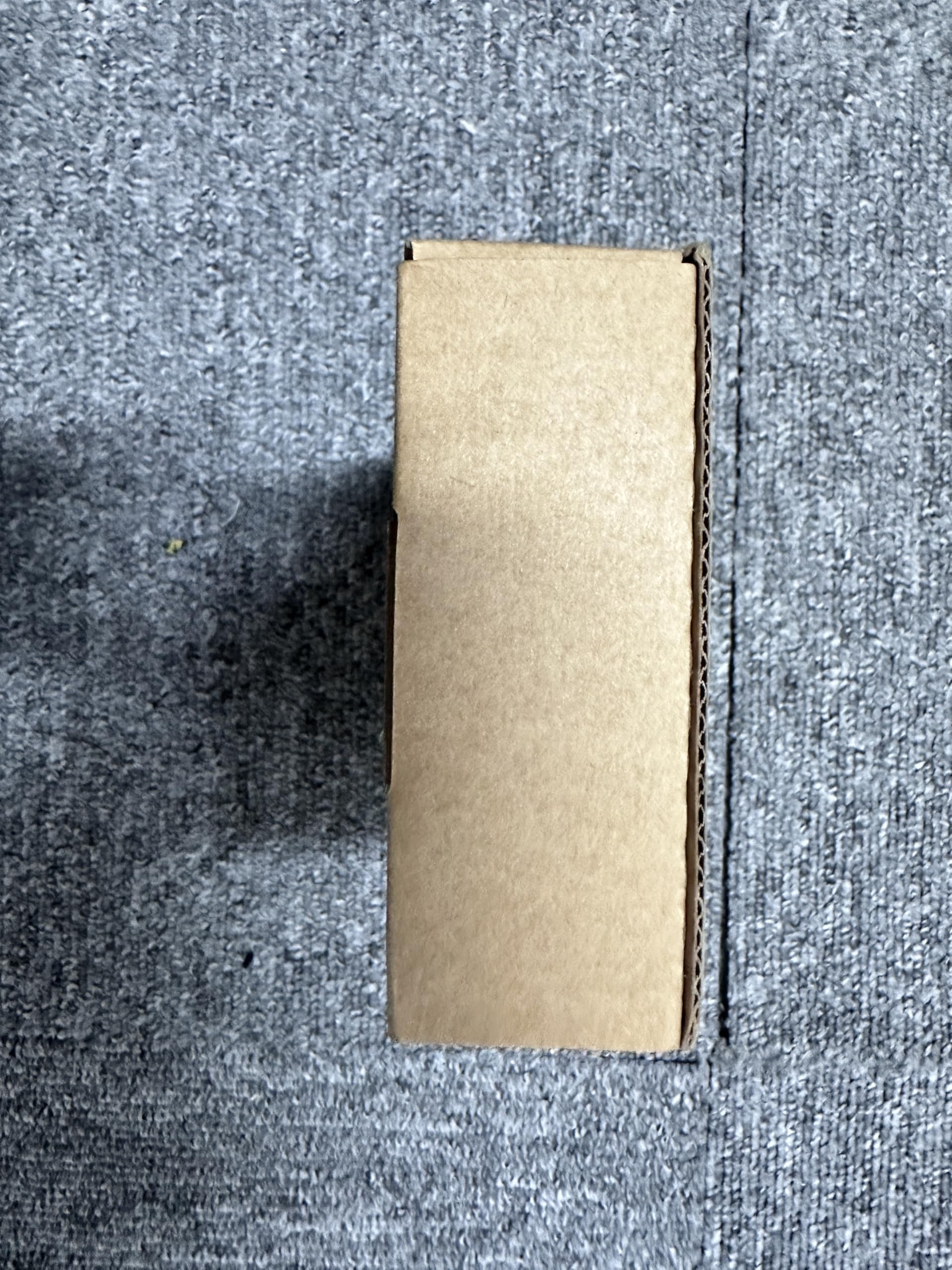
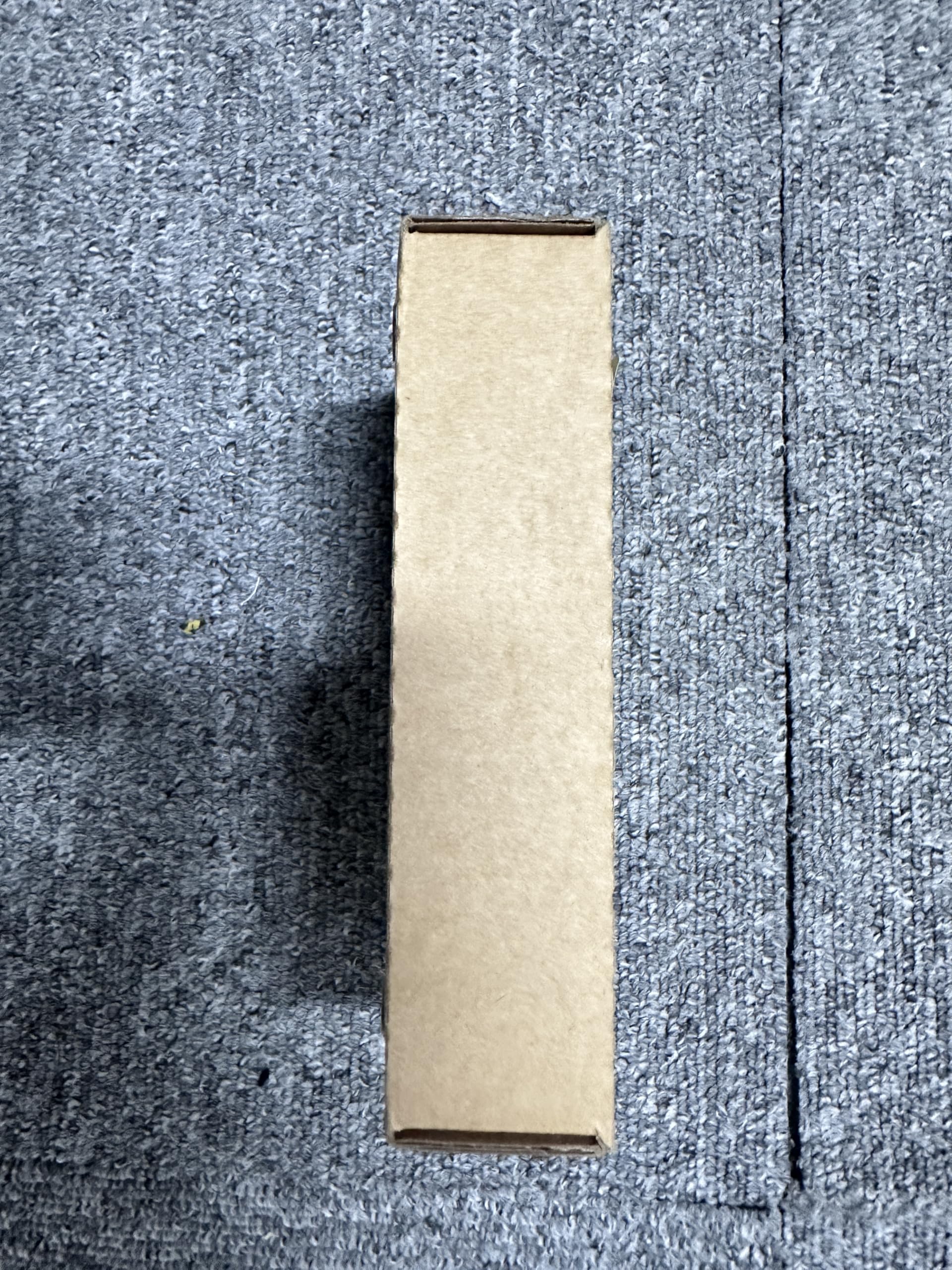

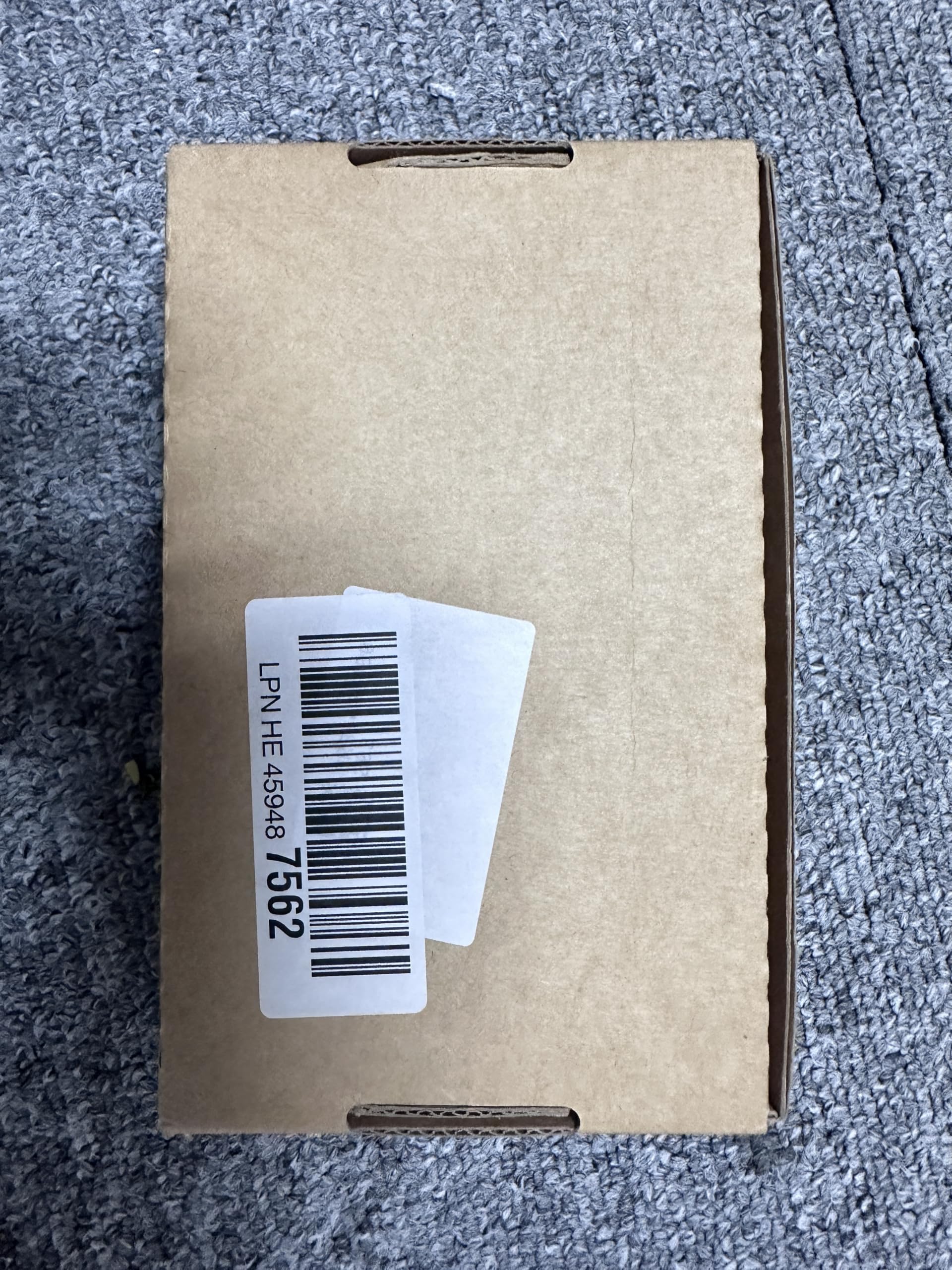
🚀 Unlock Turbocharged Storage Speeds with Cool Confidence!
This USB Type C M.2 NVMe SSD enclosure adapter delivers ultra-fast 10Gbps USB 3.1 Gen 2 data transfer speeds, supports multiple M.2 NVMe SSD sizes, and features a patented aluminum heat sink design to prevent overheating. Perfect for professionals seeking high-performance external storage with sleek durability and broad device compatibility.




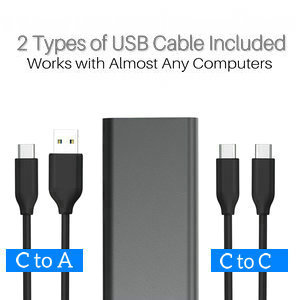
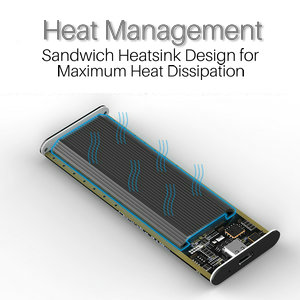


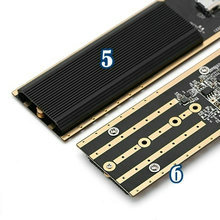

| Item weight | 50 Grams |
| Compatible devices | Desktop |
| Hard disk form factor | 2230 Inches |
| Max number of supported devices | 1 |
| Data transfer rate | 5000 Megabytes Per Second |
| Manufacturer | Wanfocyu |
| UPC | 732240207351 732240207412 732240207436 |
| Product Dimensions | 10.92 x 4.32 x 1.02 cm; 50 g |
| Item model number | WUC0102 |
| Series | Samsung 970 EVO |
| Form Factor | M.2 |
| Hard Disk Description | Solid State Drive |
| Hard Drive Interface | USB 3.0 |
| Are Batteries Included | No |
| Item Weight | 50 g |
| Guaranteed software updates until | unknown |
L**R
Simple, light weight and effective
What a great product, comes with tools to undertake the installation, cables for both USB C and A connections. Finish is quality and well suited to my Macbook and Z Book. Transfer speeds around 1GB per second which makes light work of transferring files. The unit does get quite hot when in use but has an internal heatsink and thermal pad to make good contact with the SSD to keep this protected from over heating. This unit caters for different size SSD from the smaller 42mm to 80mm, installation is really simple. The one gotcha for me was when installing the end cap cover there is a hole in there which needs to align to the activity LED which you have 50/50 chance of it aligning up. If when you use it there is no visual indication that the device is in use you'll need to rotate the plate ... or just make sure that it aligned in the first place. This is my second on of these, great value, fast, reliable and most of all sleek and with all cables. Great quality product.
C**C
Easy to assmble and able to take full advantage of USB 3.1 Gen 2 (10Gbps)
Got my drive this evening and had it installed within no time.Package came with the caddy, a USB C to C and USB C to A 3.2 cable each, thermal pad, heatsink, screwdriver and spare screws which was nice.Speed wise, it hits the full 10Gbps speed in sequential writes and performs well.Initial impressions are great and I hope it holds up over time.
P**L
With some fettling, this is a good product
Very rattly if you don't fix things a bit; an enthusiast kit.Accepts a Samsung PM961 SSD no problem; macOS saw it right away.The fitment problems:- The gold cap which holds the SSD has tolerances larger than the SSD PCB; understandably, as SSD PCBs will be slightly different thicknesses. This causes a bit of rattle; can be alleviated by placing a bit of electrical tape around the gold cap to take up the spare space.- The screws holding the heatsink on to the board are the wrong size, or the holes on the heatsink are too large; either way, no screwing was happening, they just fell back out of the holes.- The board rattles in the extruded housing. The solution to this, and the above, was to wrap electrical tape around the board and heatsink assembly. This adds padding to the housing rails and holds the screws in place for the heatsink.When all this extra fitting was done, the enclosure doesn't rattle around at all and it's a nice looking product. For the money, I'm satisfied, but this did take a surprising amount of building.
D**D
Easy to assemble, thin, light and real life speed of 600MB/s
I bought this external enclosure to have a thin and light back up drive.I paired it with the "Sabrent 1TB Rocket NVMe PCIe M.2 2280" (PCIe gen 3) 3400 read, 3000 write.Packaging was good, only one useless piece of additional plastic packaging. Contains two screws for the ssd (one for use and one for spare) along with 4 screws to screw on the heat sink. Two different cables provided. Very easy to install (less than 5 mins), the black screws can be a bit fiddly as they are small but overall easy to use.The ssd inside my laptop (XPS 9300) is of a similar spec.The left image shows the read/write of my internal ssd, the right image is the sabrent connected via the enclosure.My port was USB 3.1 gen2.The speed achieved by the enclosure will never hit the list speeds as it's not plugged directly into the motherboard.The real life speed is around 600MB/s, this will drop if you are transferring multiple small files.Heat: yes, this things heats up fairly quick, after a couple of mins of use it will get hot but the heat tops out after awhile and doesn't increase. I have only used this for short term use so can't vouch for the long term heat dissipation of the device.Overall I am happy with the enclosure. Hope this review is of help to people because it's hard to know what the real life speeds are of this enclosure.
D**S
A well thought out product
The description on Amazon is spot on and everything you need to install a SSD is in the box.Takes 2 minutes to assemble. Be warned there are some very small black screws so some care need when opening.Other than that it is well built and designed and worked straight from the box.Used to Clone and upgrade a laptop.Highly Recommended.
G**Y
It worked well initially....
This is a neat little caddy but, it is a tad tricky to assemble - particularly if you have chubby fingers - like me!The screws are tiny and it's very difficult to line up the heat sink with the PCB especially if you remove the protective strips on the heat pad. Alas, that bit is not mentioned in the instructions and, I suspect, why some reviewers complained about the SSD rattling about inside. With the heat pad properly installed, the whole thing becomes stable. At least the manufacturer has seen fit to provide a couple of spare screws and a small screwdriver is included. Alas, they didn't choose to remove the manufacturer's name from the case!In use, the device initially performed well though I couldn't test the full capability as I only have a USB 3.0 port on my PC. I have installed a "Silicon Power PCIe M.2 NVMe 512GB Gen3x4" SSD. My test with CrystalDiskMark showed good results. The unit does get warm.Alas, I have started to get issues with the device intermittently disconnecting from Windows. It appears to be a lose connection in the USB C socket and it happens whenever I touch the device. That's rather disappointing.So, this caddy is unfortunately on its way back to Amazon...
Trustpilot
2 days ago
1 month ago
3 weeks ago
2 months ago