Customer Services
Copyright © 2025 Desertcart Holdings Limited






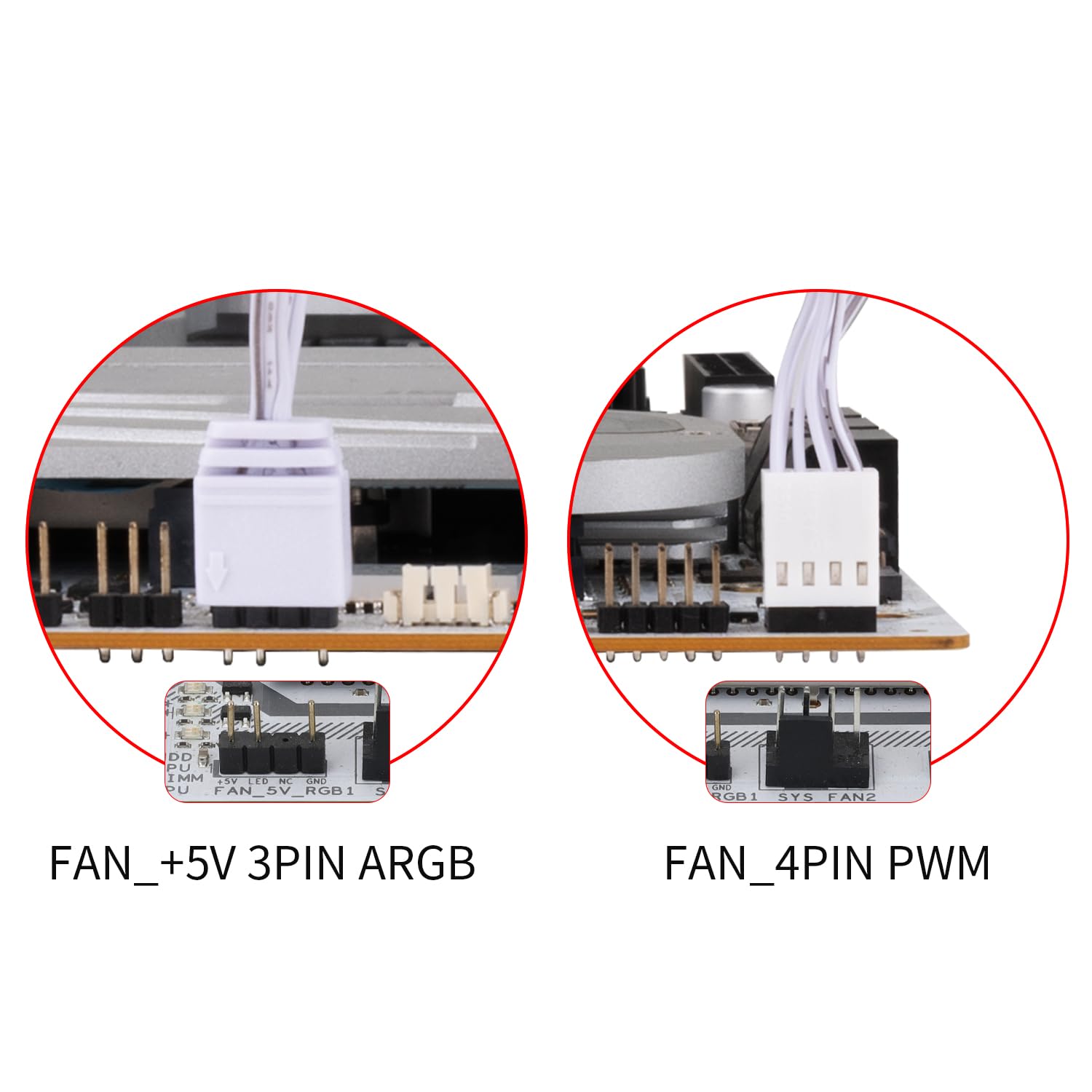



❄️ Dominate your workflow with cool confidence and style!
The Thermalright Peerless Assassin 120 SE ARGB White is a high-performance CPU air cooler featuring 6 copper heat pipes with advanced AGHP technology, dual 120mm PWM fans delivering up to 66.17 CFM airflow at ultra-quiet noise levels, and vibrant ARGB lighting. Designed for broad compatibility with Intel and AMD sockets, it combines premium aluminum construction and innovative cooling to keep professional-grade CPUs running efficiently and stylishly.






| Product Dimensions | 6.1"L x 5.31"W x 4.92"H |
| Brand | Thermalright |
| Power Connector Type | 4-Pin |
| Voltage | 12 Volts |
| Wattage | 7.2 watts |
| Cooling Method | Air |
| Compatible Devices | Desktop |
| Noise Level | 25.6 Decibels |
| Material | Aluminum |
| Maximum Rotational Speed | 1550 RPM |
| Air Flow Capacity | 66.17 Cubic Feet Per Minute |
| Manufacturer | Thermalright |
| Number of Items | 1 |
| Item Weight | 1.87 pounds |
| ASIN | B09SCPVK13 |
| Date First Available | February 12, 2022 |
E**N
Excellent cooler for the money
What's not to like? High quality, cools 3 of my PCs all with Ryzen 9s excellently (much better than my old Corsair dual fan AIO liquid cooler!). Excellent performance.Like I said, I've bought 3 so far and if I suggest anyone a CPU cooler right now for a wallet friendly build, even higher end ones, this one is a no brainer.Install can be slightly more difficult than others but nothing unusual compared to other coolers of this style.In terms of noise it's pretty quiet. My last AIO liquid cooler's 2 radiator fans were louder.Works with my AM4 and AM5 CPUs and my buddy installed one on a newer Gen i7It's a bit large, so it may not fit in smaller form factor builds. Looks great with the white color option for full whiteout builds, and my other 2 rock the black with RGB.Do yourself a favor and pick up this guy for your next build!
D**Y
Unbelievable
This cooler is an absolute marvel. Best temps I have ever seen. The fans that are included are awesome. I read several reddit threads that argued the SE version was "lower quality" and "more noisy" than the non-SE version because there were no dampeners (rubber feet at the corners) present on the fans and no fin stack covers. But this is only partly true. There ARE dampeners on the side of the fans that mounts to the fin stacks. And the lack of fin stack covers does not take away from the appealing look of this cooler in the slightest. After installing this magnificent beast, I could not get my temps to go above 62c. And I really tried. Plus, my case has mid airflow. I am now idling at 26-29c.Backstory. Built my PC in late 2015 with a 6700k, an R9 390x, and 16gb of 3000hz ddr4. First cooler was a Corsair H55 with the rad sandwiched between two Fractal fans in push/pull. Best stable 24/7 overclock I could achieve was 4.6ghz using 1.305v. The absolute max temps after long stress tests or hours long gaming sessions was 78-80c. Pretty toasty, but I could live with it. My idle temps were great, 28-32c. Having several apps open and a browser with a few tabs temps were always around 45-58.Fast forward all the way to 2022. Same cpu. Now my idle temps were up to 33-36c and my highs were routinely 79-83c. I realized that my cpu was getting a bit long in the tooth and I wanted to extend its life the best I could. By this time I had already upgraded my gpu to a Gaming X 6700XT and my RAM was now 32gb of Corsair 3800hz CL16. I shopped around and found a 240mm AIO that would fit my case, top-mounted. To my surprise, the 240 AIO only lowered my temps by an avg. of 3-5 degrees celcius. Certainly not $130 better than my nearly 7yr old H55. Disappointing.After only 1yr, the pump failed on the 240. I won't trash the manufacturer here. Being under warranty, I let [them] replace it with a brand new one. One year later, same thing happened, pump failed again. I will say this here, imo Corsair may be the only AIO worth spending your money on. I have also heard good things about the Lian li Galahad. The 240 I bought after the H55 was not made by Corsair and I regret it.Decided to give air cooling a shot. After extensive research, I had it down to the Thermalright Peerless Assassin 120 SE and the Scythe Mugen 5 rev. c - Black Edition. I actually ordered the Scythe but it got "lost" in transit and Amazon had to refund me. Immediately ordered the Thermalright and received it in under 48hrs. Taking off the 240 and installing this cooler took just 45min. I am floored by this cooler's performance. Ice cold temps and whisper quiet. I left HWInfo64 running in the background while I opened and ran benchmarks for Cyberpunk, CoD, and GTAV never checking the temps in between. I was shocked when I saw that the highest temp recorded was 60c. Ran AIDA64 for half an hour, highest temp recorded was 62c. If you are on the fence, buy this cooler. IMO, it is hands-down the best air cooler, and maybe the best cooler overall, available on the market. Thermalright ftw.
T**R
AIO Level Performance - Compatible With "Tall" RAM
The pump on my Corsair Hydro Series H100i GTX was failing so I replaced it with this. On a Ryzen 5 5600X, the temps are about the same both idle and under load. Without the risk of pump failure, and at this price point, I'd say it out-performs my previous AIO, easily. The fans are significantly quieter than the stock radiator fans on the H100i under full load.It's a *very* large cooler, well built. I don't have the ARGB hooked up yet but I'm sure it looks great. Installation was simple, just make sure you actually secure the two appropriate brackets *before* setting the heatsink onto the thermal compound - oops lol.It's very compatible with "tall" RAM as well. I have 4 sticks of HP V10 RGB RAM which are extremely tall, I was able to easily nudge the fan closest to the RAM up (towards the outside of the case) about 1/4".Speaking of case, make sure yours is wide enough to install this. The Corsair Carbide Series 175R is just wide enough, around 6.25" - 6.5" from processor to panel, with about 1/8" to spare (keeping in mind I had to raise the fan, so that would normally be 1/4"-ish more).
A**
Great cooling, Marvelous, Incredible price to performance .
Got this so I can tweak my CPU (R5 5600x) and it works great I am getting temps (while tweaked and OC) at 30-40 degrees while idle(browsing web stuff like that) and like 60 while playing games and 69 while using Cinebench(also tweaked and OC). Mind you my temps were even higher before this with no tweaks and OC with 40-50 resting and 75 in Cinebench and WITH the tweaks and OC(a bit less though) I was getting resting temps of 50-70 and temps of 95 while in Cinebench . Installation was easy, pretty cheap, overall a great product in my opinion, so yes I can recommend this especially if you are on a budget or a beginner this can fit for pretty much anyone and would likely be my go too if I ever build a new PC. PS: The screenshot was while I was writing the review, overclocked and tweaked of course, you can tell by the clock speeds.
A**Z
Awesome Air Cooler!
I upgraded to a better processor and wanted a more efficient cooler. Researching the Internet I found this air cooler. It was very well rated by the gaming community on most social networks. I decided to go for this one due to it's accesible price. After installing it, I preformed the typical stress tests (OCCT, Cinebench) The results were amazing! It never went above 85 degrees Celsius (185 Fahrenheit). That is why I really recommend the Thermalright Peerless Assassin 120 SE. Best Bank for the buck and it works so well.
Trustpilot
1 month ago
1 week ago