Customer Services
Copyright © 2025 Desertcart Holdings Limited
Desert Online General Trading LLC
Dubai, United Arab Emirates



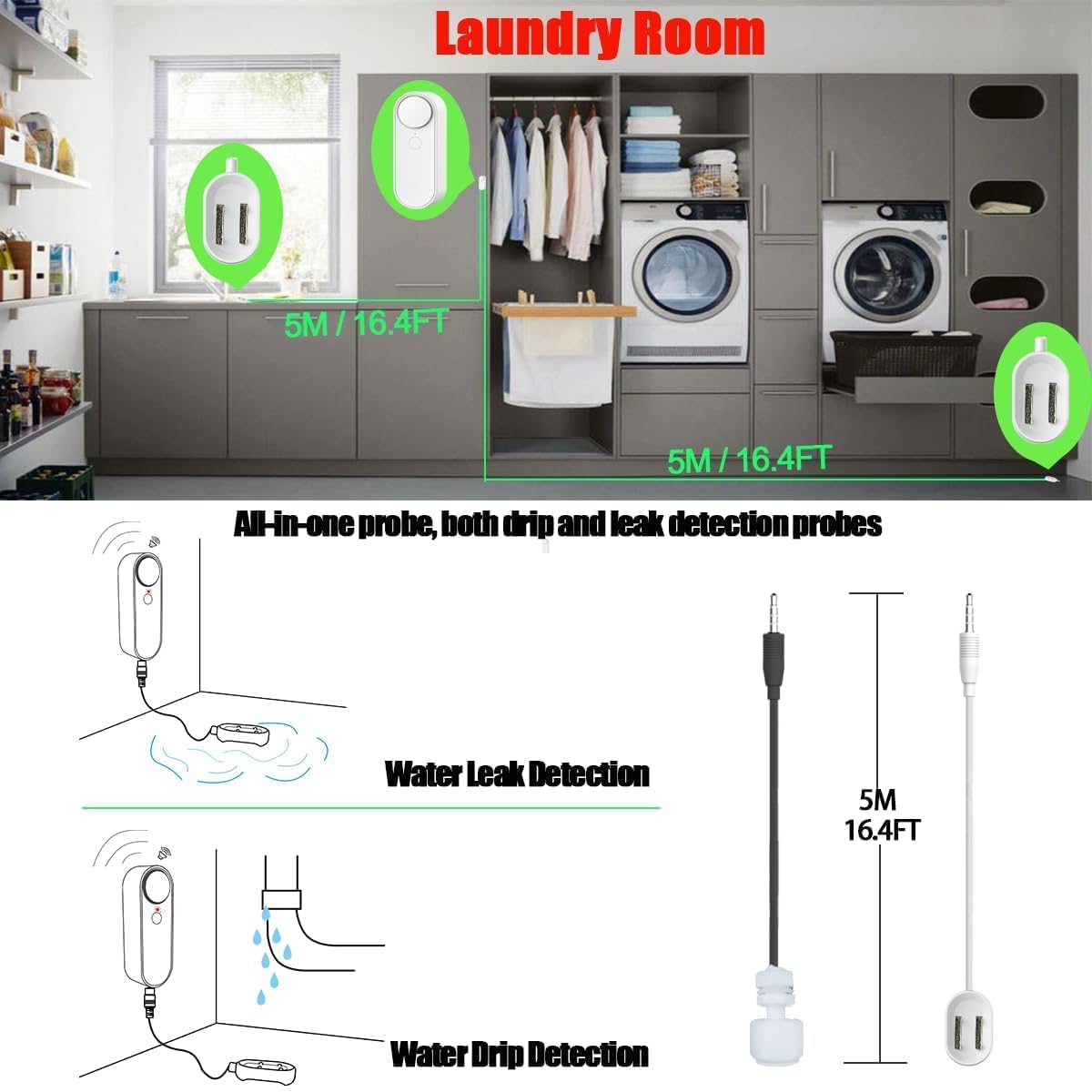
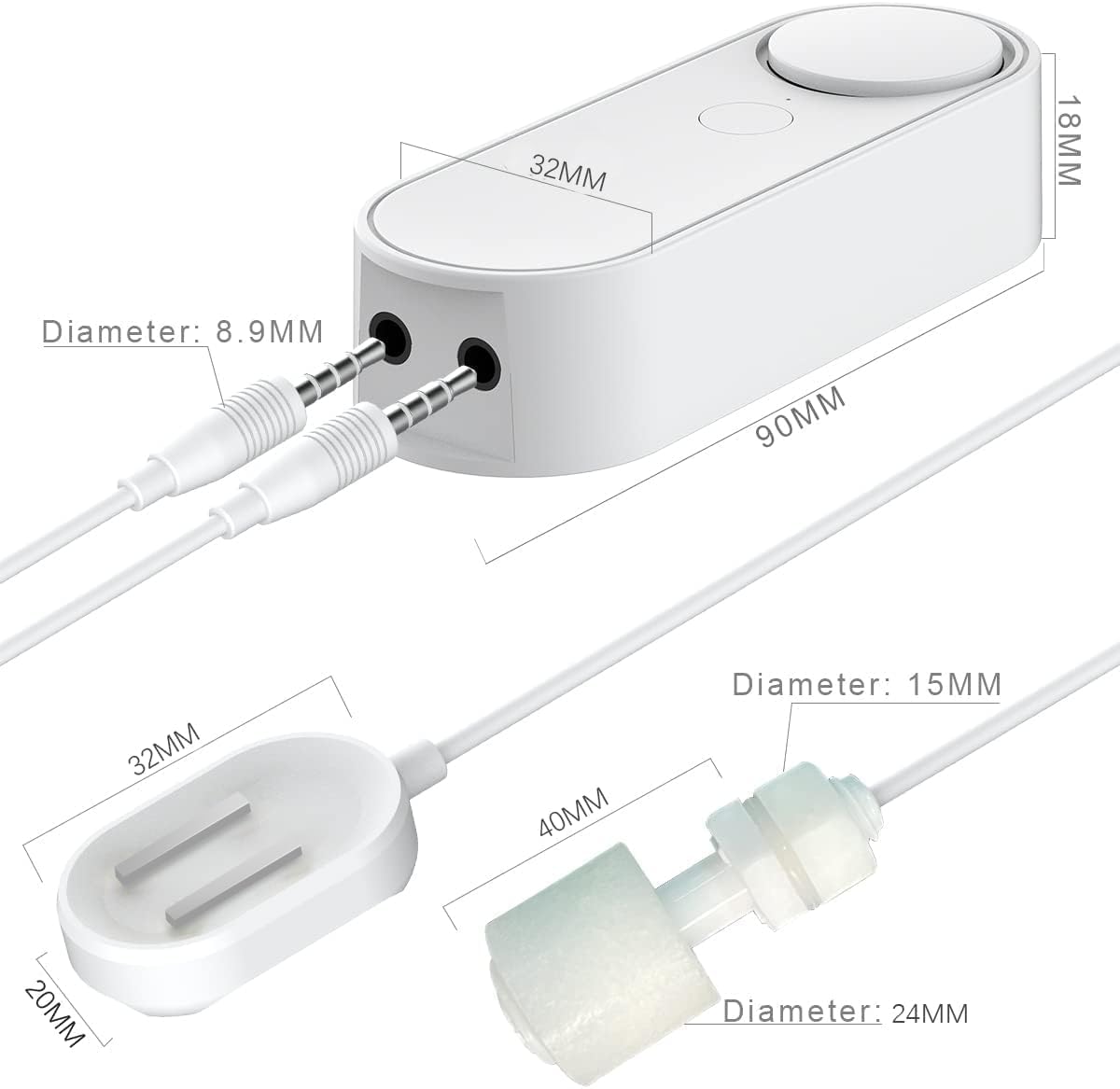

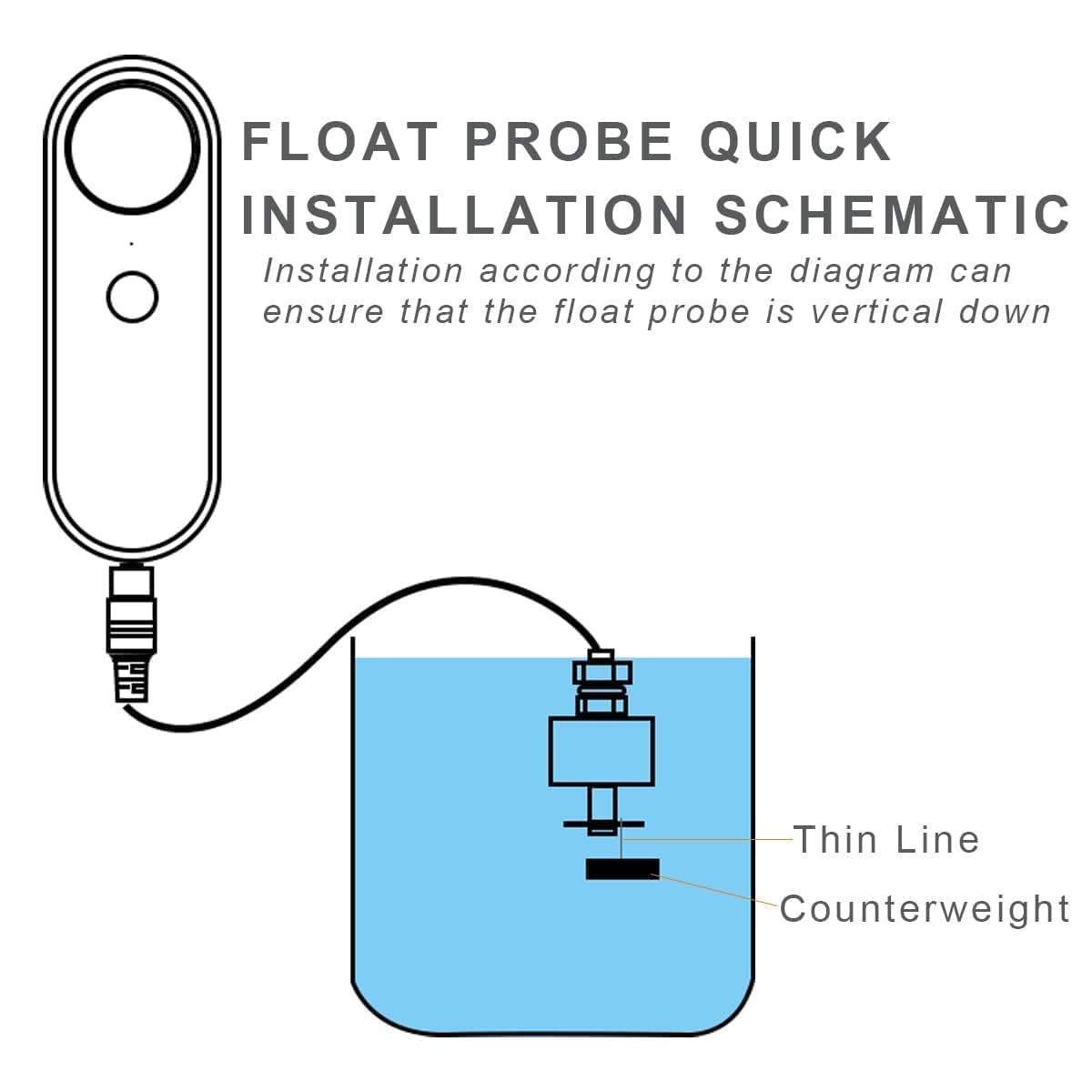


💧 Stay dry, stay smart — never miss a drip with dual detection power!
The WiFi Water Leak / Water Level 2-in-1 Detector by Tuehakny combines innovative dual-probe technology with smart app monitoring and a powerful 100 dB alarm. Battery-powered for flexible installation, it delivers real-time alerts remotely and locally, ensuring comprehensive water leak and level detection for your home or property.









| Battery Description | AAA |
| Number of Batteries | 2 AAA batteries required. (included) |
| Voltage | 3 Volts (DC) |
| Control Method | App, Touch |
| Noise Level | 100 Decibels |
| Mounting Type | Wall Mount |
| Maximum Range | 5 Meters |
| Sensor Technology | Contact Sensor |
| Manufacturer | Tuehakny |
| Part Number | L31 |
| Item Weight | 5.3 ounces |
| Product Dimensions | 1.26 x 0.78 x 3.5 inches |
| Item model number | L31 |
| Batteries | 2 AAA batteries required. (included) |
| Style | AM 31 |
| Included Components | Detector |
| Batteries Included? | Yes |
| Batteries Required? | Yes |
| Battery Cell Type | Alkaline |
| Description Pile | AAA |
L**N
Great little device!
First let me start by saying this review is long but I am trying to address some problems other reviewers have had and I am trying to get more information out about this water leak / water level device. I was trying to find something exactly like this device with two floats but I couldn't so this was my best bet and after really digging into it, I found that it works great for my needs. Let's go!Note: These instructions and information are for Android devices.A. You do NOT have to pay to receive Push Notifications from this device using the Smart Life app or the Tuya Smart app. (I use push notifications and thats what the instructions below are for)B. You DO have to pay to receive a Phone call or a Text message. (I do Not pay for this.)If you already have Smart Life or the Tuya Smart app, that's great because you dont have to download an additional app. I have checked and this device goes into a sleep mode so it will disconnect from your WiFi to save power. BUT, it still polls (checks) the two sensors for any changes and when it finds a change it will reconnect to the WiFi and then your app(Smart Life or Tuya Smart) will send the notification. (Make sure your notifications are turned on for the app your using)Something I noticed; when I was receiving an alert for High Water Alarm, I was also receiving a Low Water Normal. So at first I was a bit confused but I soon realized what was happening. IF THE DEVICE GOES TO SLEEP MODE AND EITHER ONE OF THE SENSORS WAKES THE DEVICE UP, YOU WILL RECEIVE AN ALERT FOR THE STATE OF EACH SENSOR. So if my High Water Sensor wakes the device up because water is surrounding it, then I will receive a High Water Notification AND I will receive a Low Water Normal Notification because my low water float is in the UP position. Usually when I get the low water Notification, I head out immediately and fill up the tank. I will get the Low Water Level Normal and shortly after I will get the High Water Level Notification. During this time frame the device is usually still connected to the WiFi so I would not get both Notifications, just the High Water Notification. NOTE: You will not receive the additional notification if you don't set it up in Scenes.Thanks to the reviewer letting us know this device can be flashed. Most people do not want to attempt to flash a device for fear of bricking it (ruining the device). For those of us who can flash a new or better firmware, go for it! But I wanted to at least tell people that this little device can really be quite functional as it is. If you are worried about this device using to much bandwidth, be at ease. This device used a whole whopping download of 97.6kb and uploaded 36.4kb over one week. Let me tell you, this little guy is not trying to "phone home" in any way at all. However, the more alerts you get, the more bandwidth it will use.This device is very cheap and extremely simple to use without either app. Yes, you do need to keep it close to the area that you are using it in because the lines are short, but for most people, this isn't a problem. If you need more line, there are 3.5mm jack extensions just about every where.[Just a side note: Because this device is so cheap, don't expect to get the results of a $300 leak detector. Expect to get the results of the device you paid for. It works as described although it can be difficult to set up by some who may not want to spend the time to set it up properly or do just a little bit of homework to figure it out. I'm sure an expensive leak detector is not just plug and play either.]The device itself is not water proof but the sensors are able to handle being in water. So if you plan on putting this outside, you need to find a way to keep the device away from any sort of water, snow, etc.Ok, I hope these instructions and pictures will help with setting up push notifications with this device.Yes, it can be a little overwhelming but after the first one, It's a little easier and you will see that it is not that bad. Even for someone who is not techy.These instructions will show you how to get a push notification for each different device with a name that you choose for yourself. I am using the float sensor for alerting me of a Low Water Level in my Irrigation Water Tank and the Leak detector for a High Water Notification in my Irrigation Water Tank.I have 4 Scenes set up in Smart Life for the Water Leak / Water Level device.There are two Scenes for the Float Sensor. One for a (Low Water Level) and another that tells me the Float is back to (Normal).There are two Scenes for the Water Leak Sensor. One for a High Water Alarm (water touching the sensor) and another scene that tells me the Leak Sensor is back to Normal (no water touching the sensor).Mine are in a barrel. The float sensor is attached to the inside of the barrel, approximately 6-8 inches from the bottom. When the water drops below the float sensor, I will receive a notification from Smart Life telling me my Tank is low on water. When I add water back to the tank and the float rises up, I will get another notification telling me the float sensor is back to normal.The Leak detector is attached to the inside of the Barrel near the top. When I'm filling the tank up and the water touches the Leak Sensor, I will receive a notification telling me High Water Level (the tank is full), so at that point, I turn the water off. When I start using the water in the tank and the water drops below the Leak Sensor, I will receive another notification telling me the Leak Detector is back to normal. This way I can easily tell if my pump is working. I get separate alerts (not related to the leak detector) telling me my pump is on/off. If I don't get the alert from the Leak Detector telling me it's back to normal, I will know my pump is not working properly and the water level is not dropping.My Float Sensor is plugged into the right jack and my Water Leak Sensor is plugged into the left jack.For example: for the float, Let's say you are using the float to tell you a water level in a barrel. You will set up a scene in Smart Life to send you a notification when the water drops down and the float sensor goes to its bottom position. You can also set up another Scene in Smart Life to notify you when the float goes back up, its called (Normal) in the settings. See picture with the Red and Green underlines.When the device detects an ALARM on one of the sensors the device sounds the alarm and then the app will send you a push notification.When the sensors return to their NORMAL position and you have the app Scenes set up to send you a (Normal) push notification, you will receive the notification.One other thing, this device does not have a (low battery) alert in the APP. However, according to the description, the device will beep every minute when the batteries get low.I hope this hasn't confused you more. I had my wife follow my instructions and she said they worked great. Hopefully they do the same for you!For a timframe reference: These instructions worked in the Smart Life app as of 3 June 2023Note: If you want to simply receive the devices default notifications from the app all you need to do is connect the device to your WiFi per the instructions that came with the device and that's it. You do not need to follow the instructions below. The instructions below are made so you can receive a notification with a NAME that you choose yourself. Also, the default notifications do not send a notification when your float or leak detector go back to their normal position. At the end of the instructions below, there is a note describing how to create a scene to send you a notification when the float or leak sensor returns to their normal position.INSTRUCTIONS TO TURN OFF THE DEFAULT NOTIFICATIONS:A. So you don't receive the default notifications along with your Scene notification, open Smart Life or Tuya Smart app and click on your Water level/Leak detector.B. It will bring you to the information screen for the device. See Picture with the blue arrow pointing at the word (Set).Now Click (Set)C. Turn OFF the two alerts. See picture with the 2 blue arrows pointing to the bubbles to turn off.INSTRUCTIONS TO SET UP SCENES TO CREATE YOUR PERSONAL NOTIFICATIONS:1. Open Smart Life or Tuya Smart (I believe they are identical for these instructions)2. Click 'scene' at the bottom3. Click the '+' plus sign at the top right4. Click 'When device status changes'. See Picture with green circle around (When Device Status Changes).5. Find your water leak / water level device and click on it. Mine is called (Irrigation Water Tank). See Picture with a red line under (Irrigation Water Tank)6. Then click on (Sensor Alarm State (Right))7. Then click on (Sensor Alarm (Right))This will be when the sensor is detecting an ALARM.8. This will bring you to the picture that is marked with (Step 1)9. Click on the little (pen) to the right of the name. See the picture with the green circle around the (pen)10. This will open a page for you to change the name and to set a specific Effective Period to be alerted. I left my Effective Period on (All Day). See picture with the (Name) in (red) and (Your Choice) in (yellow-ish). Remove the preloaded name and insert the name you want and pick an Effective Period if you want. When your done Click (Ok) at the top right.11. You will now be back to the screen that looks like the picture that has Step 1 but it will now have the name you picked at the top.12. Now click on the (+) plus sign to the right of (Then). This is where you will choose a task. See Picture with the (Blue Arrow pointing at the blue plus sign)13. Click on (Send Notification). See picture with the green circle around Send Notification14. Now click on Message Center. The picture with the green circle around (Message Center). This is for push notifications only. They come from the Smart Life or Tuya Smart app, which ever one you use.15. Now click (Next) at the top right. This will bring you back to the main screen for this scene.16. Now click (Save) at the bottom. Picture with Last Step in yellow-ish17. Now click on (Yes) when it is asking to start using it. Picture with the green circle around Yes.18. This will take you back to your Scenes.Follow the above steps again to set up other alarms for your Water Leak / Water Level device. Just choose left/right and/or Alarm/Normal.You do not need to set up an additional scene for the sensor returning to its NORMAL state but for some people it would be nice to know it did return.Note: Your additional Scenes will change in steps 6, 7 and 10. This is if you want to receive an Alarm alert or a normal alert for either the float or the leak sensor. If I missed something, I apologize. Hopefully this will help others who want/need notifications from this device.
A**N
Once again, failure
This is the second of this type alarm I have purchased. We have a sink in our medical office that is critical to be full before every patient, which means if overlooked, it can overflow, creating a huge headache and cleanup mess. This one made it a little longer than the previous (outside the return window). This one, same as previous, eventually "cries wolf" too much to be reliable. By such, I mean that it randomly goes off without warning, and without reason, i.e., no water contact. The alarm just sounds and never stops, even unplugging the cord doesn't stop it. Batteries have been replaced numerous times to no avail. Not sure what I will buy next, but it will not be these.
S**R
REALLY LOUD
+ Adjustable volume and bright flashing light+ Very loud at highest setting, be careful when testing and stay as far away as possible from unit+ long lead wires (16' each) with sensors (2), easy to put sensor on floor and unit up on wall+ priced reasonably and good quality+ dual sensor, one side lies nearly flat for floor, other side slightly raised for drip situations- very poor instructions- battery replacement process not clear and somewhat difficult. You have to unscrew two screws on the back and pry the old battery from very strong double sided tape. Not a clear process with no instructions. Company responded to my email, but I already figured it out myself. Deducted one star for this.- no low battery signal, remember to replace each year.
W**M
Great product
Was skeptical, but I took a chance and was glad I did z love it, works great..
B**M
Had higher hopes
Sadly this product didn’t work as I hoped. I intended to use it in my hot tub to be alerted when the water level fell too low but the sensor floats instead of staying vertical. It also only triggers the notification on my phone if I’m standing next to it - just going in the house sounds the alarm when pulled out of the water but no notification. I no longer have the box so can’t return but can’t use this.
A**R
This is a great concept but it has it's quirks
I love that this flooding alarm has two sensors and a strobe. I also love that the volume can be adjusted.I didn't like that there are ZERO instructions. ( I guessed and took it apart only to find a cheap 9V battery had already been installed. ) I also don't like that there is no way to test without pulling a strobe and running it under water. Lastly, there are no mounts for the main unit or probes. I'll keep them but will replace the battery and test before I install (near my basement sink,pump and water filtration system)
R**R
Great Device!
I live in Puerto Rico where lack of water service is a constant issue. I purchased this product to know when the water level in my cistern is getting low and when it has been refilled (i.e. the city supply has recovered). This product does exactly that. I looked at many different products and settled on this one. I love the simplicity of it and the price. It is battery powered (so you don't need to have an electrical outlet nearby), can be controlled by an app that was easy to set up and also has an audible alarm on the device itself if you don't want to use the app. Call and text message alerts to you phone can be purchased at an extra cost. This product is an excellent value.
H**N
Best cost effective sensor for dog’s water bowl
This sensor is a godsend for ADHD people like myself who have dogs and forget to fill the dog water. I use just the float sensor, and I had to modify our dogs water dispenser, but so worth it. I would like to knock a star off because the app isn’t super user friendly, but the pros greatly outweigh the cons. You can turn off the actual alarm from the device and have it set to send you app notifications and it will spam the heck out of your phone (which is annoying but I enjoy because access to water for my dogs is important)
Trustpilot
2 months ago
1 week ago
2 weeks ago
2 months ago