Customer Services
Copyright © 2025 Desertcart Holdings Limited
Desert Online General Trading LLC
Dubai, United Arab Emirates





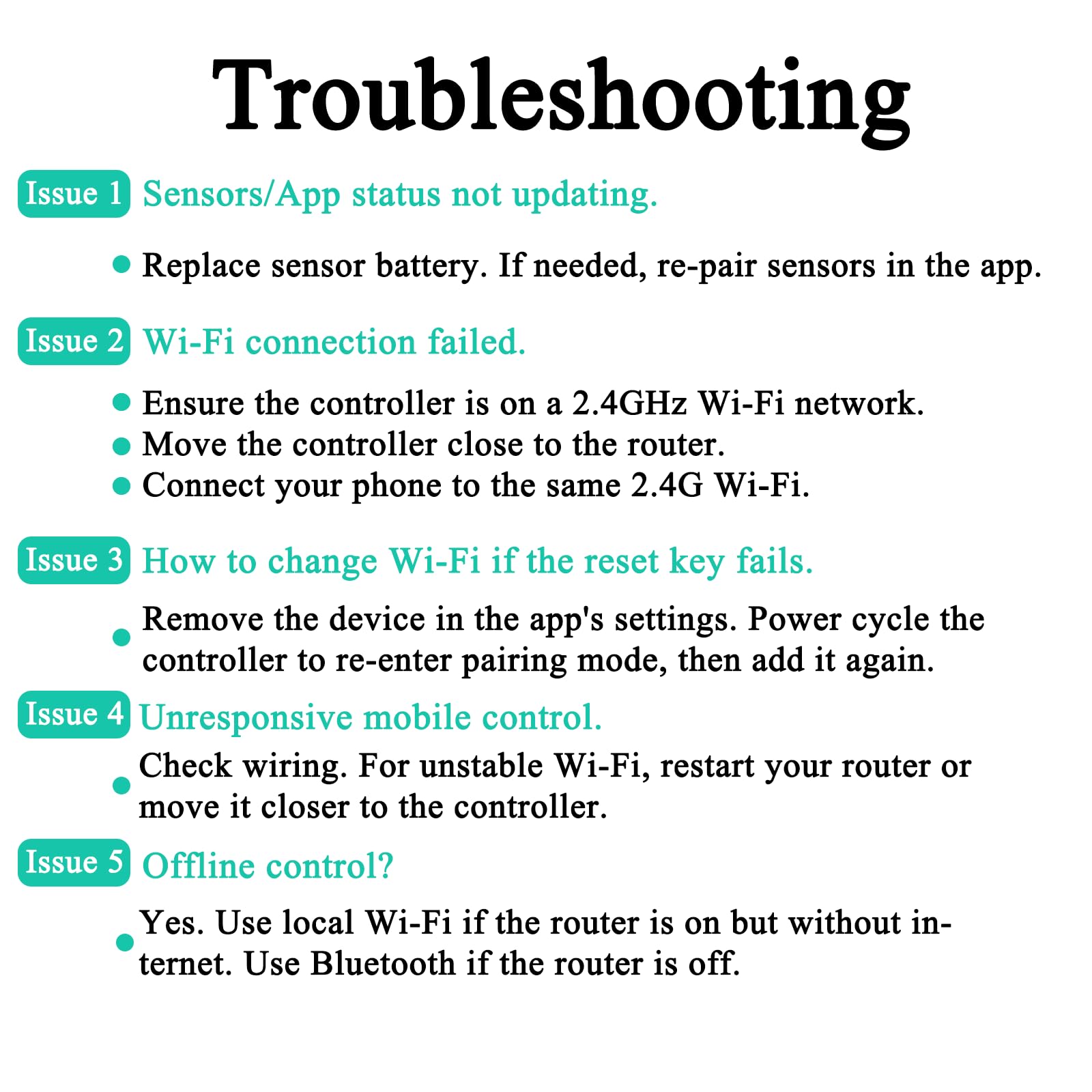


🚪 Unlock convenience and control your garage like a pro—anytime, anywhere!
The Smart WiFi Garage Door Opener Remote by datonten offers universal compatibility with most garage door systems and connects via 2.4GHz WiFi without requiring a hub. It supports voice commands through Alexa, Google Assistant, and Siri, enabling remote operation from any location. With multi-user access, real-time notifications, and an activity log, it enhances security and convenience. Installation is straightforward, and the system can integrate with security cameras for comprehensive garage monitoring.











| Manufacturer | datonten |
| Part Number | RFQ-B1 |
| Item Weight | 7.8 ounces |
| Product Dimensions | 2.7 x 2.5 x 0.6 inches |
| Country of Origin | China |
| Item model number | RFQ-B1 |
| Batteries | 1 CR2 batteries required. |
| Is Discontinued By Manufacturer | No |
| Color | white,Black |
| Item Package Quantity | 1 |
| Special Features | Voice Search |
| Batteries Included? | No |
| Batteries Required? | Yes |
| Battery Cell Type | Lithium Manganese Dioxide |
| Description Pile | lithium_manganese_dioxide |
Trustpilot
1 week ago
1 day ago