Customer Services
Copyright © 2025 Desertcart Holdings Limited
Desert Online General Trading LLC
Dubai, United Arab Emirates






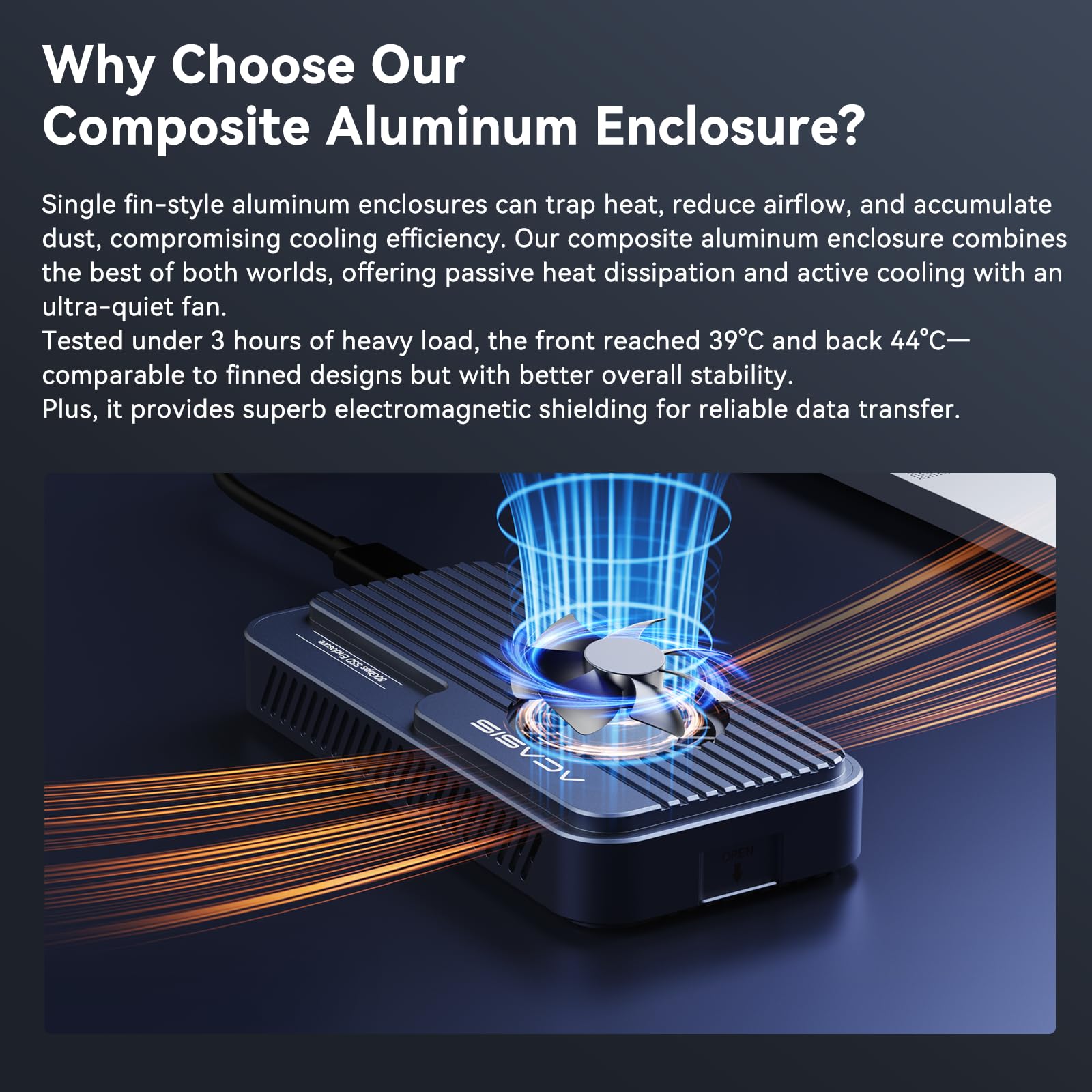

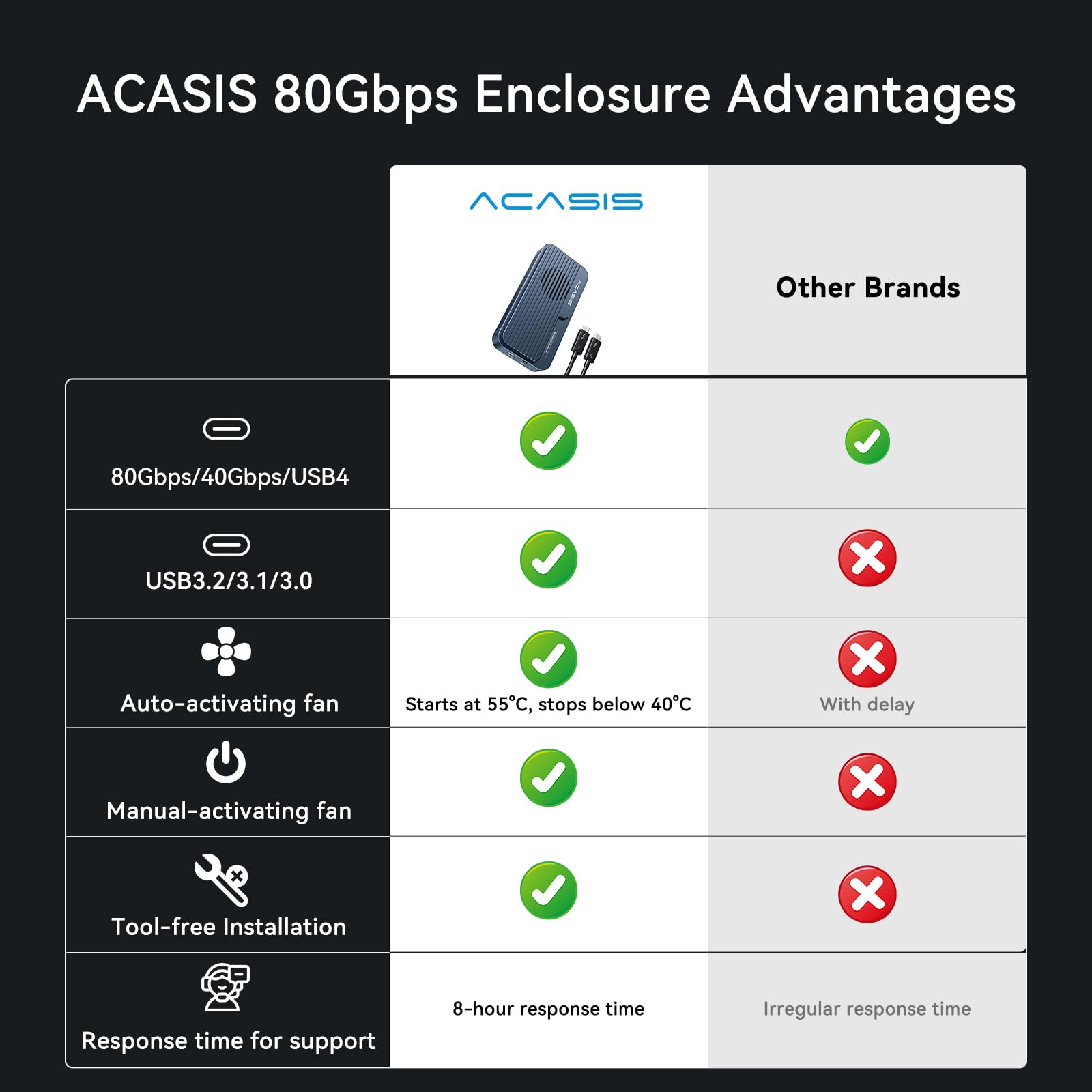

⚡ Unlock next-gen speed and cool reliability—because your data deserves the best!
The ACASIS TB501 Pro is a Phantom Gray M.2 NVMe SSD enclosure featuring an advanced JHL9480 chip supporting PCIe 5.0 SSDs with ultra-high 80Gbps bandwidth. It delivers up to 6000 MB/s read/write speeds, smart cooling with an auto-start fan, and broad compatibility with USB4 V2.0, USB4 V1.0, and USB3.x standards. Designed for professionals and creatives, it offers tool-less installation and a complete accessory kit for plug-and-play convenience.


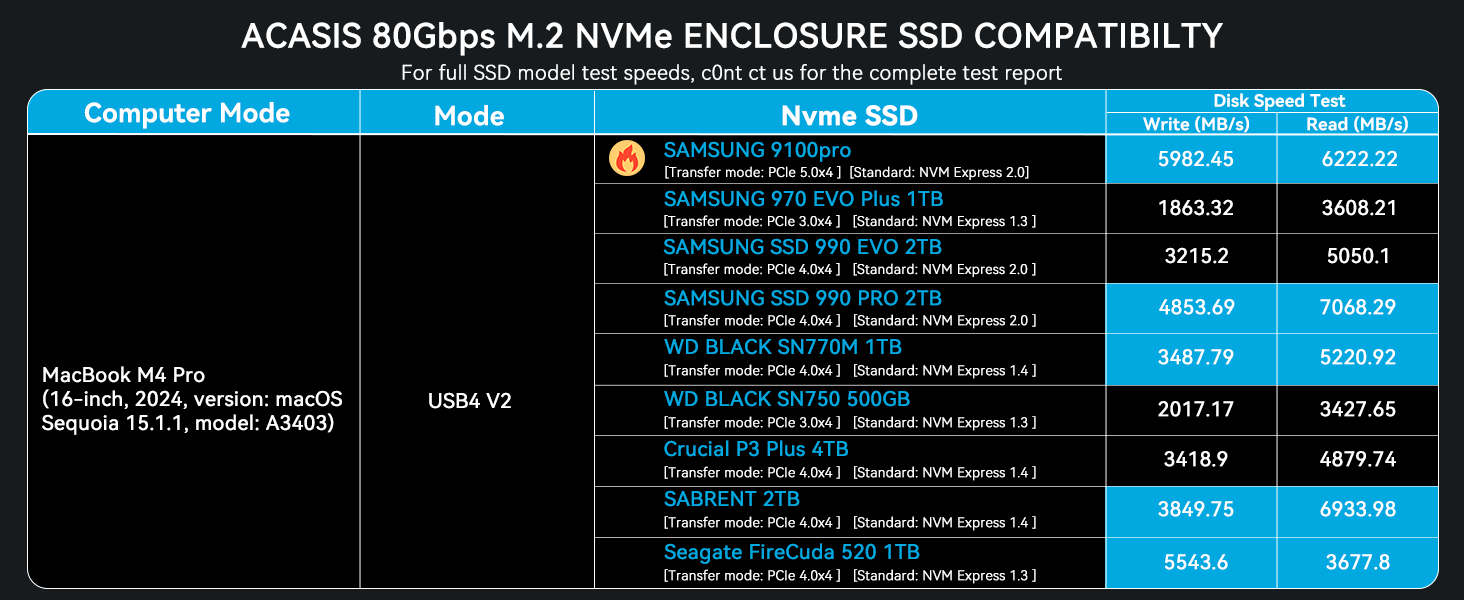


Trustpilot
3 weeks ago
1 month ago